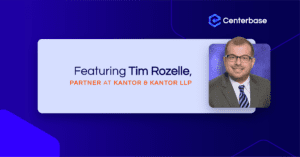Your law firm’s matter management systems matter. In fact, they’re the lifeblood of your law firm.
It’s taxing to try to maintain multiple manual systems to track all of the details about your law practice. Why subscribe to several platforms to manage different aspects of a matter — from document management to practice management and client intake solutions — when you could just pay for one that can do it all? Why risk noncompliance with a time-consuming, manual approach to tracking all of your case details and documents?
Why not look to tech to help achieve operational efficiency by moving to an all-inclusive legal technology platform?
The future of the legal industry lies squarely in innovative tech solutions that integrate matter data with essential client intake, client service, billing, and legal operations details. Upgrading your firm’s matter management systems will help your firm keep humming along — and we don’t mean that annoying buzz in your head from constant worrying about what work hasn’t been done or what information you don’t have at your fingertips.
So, where should you get started? Fortunately, this guide on matter management systems can walk you through the benefits of matter management and help you start moving forward to improve your practice.
What is matter management?
Put simply, matter management is overseeing all of the business processes of a law firm for individual matters. It may sound straightforward, but it’s anything but.
Matter management encompasses the ways that your law firm reviews, tracks, and administers data, documents, emails, meetings, tasks, all-important deadlines, statutes of limitations, filing requirements, client records, billing, financials, and more for each and every matter. It involves managing both internal and external processes and information.
Your firm’s matter management systems track each aspect of the lifecycle of a matter. For example, your firm’s matter management system might track a complex legal case with multiple parties and claims, keeping track of expert witnesses and filing deadlines. If your firm has multiple practice areas, your matter management system might also analyze the productivity of various practice groups and which matters have the most time billed and by whom.
In essence, matter management solutions keep a finger on the pulse of your firm and ensure it remains steady.
Why does my firm need a matter management system?
Effective legal technology solutions, including legal matter management software, are crucial to every law office. There is no other way to sift through and manage the chaos. The more time you spend integrating and updating your firm’s matter management processes, the less sifting through spreadsheets and stacks of paper you’ll have to do. Your legal operations professionals can leverage matter management software to streamline almost every aspect of the firm and allow your lawyers to get back to lawyering.
A firm may bring in hundreds or even thousands of new cases every year. Your legal operations teams need to have the tools to properly manage those matters, and your lawyers must be able to keep track of the intricacies of them all. It sounds like a lot, and it is. Proper matter management might be the most important function of your law firm: it’s how your firm stays afloat.
Imagine an integrated digital workspace where your legal operations professionals can run the firm’s daily operations, manage matters and projects, and collaborate seamlessly across practice groups and clients. The good news is that this magical digital wonderland exists.
While this guide focuses on matter management systems, it’s important to also consider your firm’s case management systems and how technology might help you optimize them too.
Our recommendation? A comprehensive, one-stop-shop technology solution that can handle it all.
What features and capabilities should I look for in matter management software?
If you’re looking for a way to simplify your team’s workload and handle your firm’s matters more efficiently, we’ve got you covered. Managing the lifecycle of a matter in a single, integrated system is the key to suffering fewer headaches while searching for information as well as less duplicative data entry. We recommend streamlining operations by moving to a technology solution with a range of dynamic capabilities so it will become your firm’s single source of truth.
Enhanced collaboration and knowledge sharing
Your law firm is a team, and legal teams work best when they’re able to collaborate seamlessly. Your matter management system should work to enhance teamwork and eliminate friction in communication.
Features like shared task lists and comprehensive calendaring systems boost organization and make sure your lawyers never miss another deadline. It’s especially helpful when your matter management system seamlessly integrates with your calendar continuously, such as with Microsoft 365, so you’re always on top of your schedule. And the most advanced systems can automatically populate deadlines in your calendar based on court rules. All you have to do is choose your jurisdiction, and your deadlines will appear on the appropriate date.
Additionally, matter management software can make it easier for legal professionals in your firm and corporate legal departments to collaborate on legal documents by providing access to shared documents with the ability to review and compare previous drafts. These features and more, like keeping track of the contact information for all parties, make working with outside counsel and other external partners more effortless and faster.
Some platforms also reduce the tedium of your email inbox with chat features. Real-time conversations help you get work done faster because you can get answers to pressing questions or immediate feedback on the work you’re doing. To make sure your team members are up to date, you can mention them and send an immediate pop-up notification. You can also keep track of your conversations by matter rather than going on an endless hunt for the needle in the haystack of your inbox.
Increased visibility through comprehensive reporting
Your matter management tech should do more than just track billable hours and generate invoices. It should also create comprehensive, usable reports to give you critical insights into the functioning of your law firm.
The alternative is sorting through spreadsheets and hundreds of emails from various timekeepers and case files to locate essential data, reconcile gaps and inconsistencies, and then manually create reports, which will cost you both time and money. Reports generated in your matter management system make it easy for your firm to break down spending, gaining visibility into each legal practice area and individual biller. With this information, your business team can analyze budgets, set realistic pricing, and forecast future needs. More reporting through an integrated matter management system means greater access to data and gives you deeper insights into the health of your firm.
Improved savings in costs and time
Time is money, and at law firms, this saying proves even truer. The minutes that timekeepers spend on time-consuming administrative tasks are minutes they aren’t spending on valuable client matters.
By centralizing your firm’s matter management system, your lawyers can access the documents and information they need more quickly and efficiently, serving both your clients’ purposes and your firm’s bottom line. A better matter management system allows your firm to track filing deadlines and statutes of limitations, helping you meet deadlines as well as avoid malpractice claims and compliance risks. Automated reminders about impending filing deadlines sure beat those sticky notes that are likely to get buried on your desk or fall off your computer.
Tech also allows your law firm to manage all types of costs proactively. When you centralize matter data, you improve your visibility into your workload as well as your costs. And you can wind up optimizing the allocation of your resources, which can help you save your clients — and your firm — money.
Effective matter delegation
Your law firm has a lot of moving parts. Matter management software will help you keep track of those parts by assisting in effectively delegating and keeping track of those delegations, both internal and external.
You can create cross-functional workflows within your matter management system to assign tasks to your team members, including other lawyers, paralegals, service providers, and outside counsel, thus increasing efficiency and reducing the possibility of errors. The right software can help your firm oversee any external stakeholders working on a case, such as local counsel or expert witnesses. And general counsel will really enjoy the real-time visibility they have into matters and their timelines and budgets as well, improving their client experience.
Increased security
Your law firm has an ethical obligation to protect client data and numerous incentives to protect its own. Firms considering a cloud-based matter management system for the first time may feel some trepidation — it’s a big transition, with lots of moving parts to coordinate.
The long and short of it is that cloud-based matter management systems offer your law firm improved security and compliance practices for both data and document handling because that’s their key focus. However, not all cloud-based legal service providers are created equal.
When choosing a cloud-based solution for matter management, look for a variety of features, including physical security measures, certifications, disaster recovery and business continuity plans, user authentication and authorization, infrastructure security, and data ownership. Although you won’t be able to see all of these security features, they’ll be vigilantly safeguarding your firm against threats every minute of every day.
Stronger automation and more streamlined workflows
Sound matter management tech will give your firm the gift of automation so you don’t need to keep reinventing the wheel. This is particularly helpful when it comes to opening and managing matters. Without a standardized template, it’s hard for a law practice to both establish and enforce matter standardization, which is the linchpin of enhanced efficiency.
With an integrated matter management system, your firm’s administrator won’t need to manually move data between systems, reducing the risk of human error. Tech will help to automate matters from open through close and can automatically assign or complete tasks for you while also keeping information up to date using a workflow system (and freeing up your lawyers for billable activities). It’s also easy to keep clients in the loop with automatic updates. Automation in matter management is your friend.
How can my law firm get started with matter management?
Lacking a reliable matter management solution can have a ripple effect throughout a matter’s lifecycle — and the profitability and productivity of your timekeepers and the entire firm. That’s why it’s important to start putting the proper systems in place to open matters effectively and track them throughout their lifecycle with customized reporting.
Centerbase matter management puts everything you need to know about every matter at the touch of a button. And what’s better is that you’ll be able to stop worrying about details that you’re forgetting or those sticky notes cluttering your desk with tidbits of information. Not only will a comprehensive matter management system like Centerbase serve both your firm’s and your clients’ needs, but it will also help you get out of the office in time for dinner and help you get a better night’s sleep.
In short, Centerbase can help your law firm reach its full potential with better matter management — with just one simple move to a comprehensive, easy-to-use technology solution. Sign up for a free demo on our legal matter management software and learn more about how Centerbase can help you streamline your firm’s operations.
The cloud has become a standard part of our lives. From streaming video platforms to smartphones and smart home devices, we rely on cloud computing to make our days exponentially more convenient. But individuals are not the only benefactors of cloud services. Over the last 10 years, business leaders around the world have incorporated cloud-based technologies, recognizing their greater efficiency and cost savings potential. Though it has taken a little longer, the legal industry has also started embracing the cloud.
As reported by the 2018 American Bar Association (ABA) Legal Technology Survey Report, less than 55% of all surveyed law firms utilized some aspect of cloud computing. The hesitation among law firms typically stems from three main reasons: worries about security, limited understanding of how the cloud operates, and ties to traditional methods of practice management. Many of these law firms still rely on filing cabinets and in-office servers, but the disruption of service that took place over the last couple of years made the drawbacks of this decision painfully clear.
As a result, law practice management software is meeting the cloud. Why are more and more law firms adopting cloud solutions?
- Consistent availability
- Decreased downtime and IT issues
- The right tools for in-house changes
- Improved security
Let’s explore in more detail the benefits of cloud computing, and why more and more law firms are adopting this cost-effective, more secure option for their legal technology solutions.
If you are a law firm leader or administrator who is frustrated with the inconvenience of premise-based software, this blog post is for you. It will explore four reasons why your law firm needs cloud-based legal practice management.
Why Law Firms Are Moving to the Cloud
Legal practice management software helps law firms keep all aspects of their practice organized and running efficiently. Firms have been using them for years to handle such needs as document storage, contact management, calendaring, and task management. They become the backbone of a practice, and when they are not available – whether due to a server crash or office inaccessibility – firms can experience debilitating process failures. After all, practice management software is only beneficial if a law firm can actually use it.
With in-office options, the practice management software is installed on a local computer or server located within the physical office space. Those servers are usually only accessible from computers also located within the same space, which limits the capabilities of the practice management software.
Cloud-based legal practice management software is not installed locally on your office server. Instead, it is web-based, using a remote server maintained by the software provider. Access occurs through the internet, which makes the software convenient and virtually 100% available for use.
1. Consistent Availability
With cloud-based legal practice management software, legal professionals can access all of their data at any time and on any device. This includes everything from documents and emails to time tracking tools and invoices. It eliminates the need to be located within the physical office because all data is stored in the cloud, which can be accessed remotely with the proper credentials or through secure mobile apps.
Even when a firm member makes changes to a client file or administrative document, other firm members maintain access to the most recent version. Working with cloud-based legal software gives attorneys and legal support staff the ability to retrieve case data and work on matters in a secure environment without the need for those antiquated network connections that confine them to the four walls of the office. Remote work becomes easier, with greater efficiency, productivity, and accountability.
2. Decreased Downtime and IT Issues
Law firms need an IT infrastructure that they can consistently rely on to meet their practice management needs. Recurring problems and excessive downtime limit productivity. They can also threaten a firm’s ability to maintain confidential client data in an adequately secure environment.
In-office servers are notorious for their unreliability. They break down often, especially without regular maintenance and updates. They are also known to be extremely glitchy which frustrates firm members as they try to complete time-sensitive tasks.
Firm administrators that choose an on-premise legal practice management software must prepare for continuous maintenance needs and repairs. Many firms find these tasks so challenging that they either keep an IT expert on staff to address server problems or contract with an outside IT consultant. Yet, even with the most proactive measures in place, servers can still go down, leaving firm members unable to use them.
Cloud services obviate all of these headaches. There is no requirement to manage expensive servers because the software provider automatically performs all necessary updates, regular maintenance, and backups. They also quickly address any repair needs, often before firm members even recognize that a problem occurred. Every technical task related to cloud-based practice management software is supported by one centralized team solely dedicated to its performance.
3. The Right Tools for Internal Changes
Changes within a law firm require a practice management system that is flexible and quick to adapt. Whether you are the administrator of a mid-sized firm that is scaling up or you are downsizing your firm’s physical office space, cloud-based legal practice management software adjusts with the changing landscape of your law firm.
Cloud-based practice management software offers a variety of modules and features, and many providers allow administrators to choose which options best meet the firm's needs. As the firm grows, so can its practice management software. There is no need to start from scratch with a new system when you can easily make adjustments to what already works.
It’s no secret that office relocation can be a pain in the neck. But it’s even more challenging with an on-premise server. Moving the server from one location to the next will likely require the assistance of an IT technician. It can also result in a period of inaccessibility to important firm and client data.
With a cloud-based system, your firm’s practice management software remains intact and ready to access throughout the entire move. Unlimited storage capabilities alleviate the need for heavy file cabinets and multiple servers. With everything stored in the cloud, firm members can settle into their new digs and get right to work without the costly interruption.
4. Improved Security
Many lawyers still doubt that cloud technologies can offer the level of security that they are ethically obligated to provide their clients. Yet, the real dangers of theft and data breaches are much more prevalent with in-office systems. A single fire or natural disaster can decimate physical documents in a matter of seconds. In addition, the responsibility to protect an on-premise server from cyberattacks falls on the firm, and that can prove very expensive. Cyber experts and server updates cost money, but law firms must take on these costs to keep their physical servers secure.
When using cloud-based document management, data is continuously saved and stored within the cloud, protecting it from physical threats like fire or natural disasters. Law firm leaders also control which members of the firm have access to the software. Some systems even offer security measures that limit the accessibility of individual cases or client information.
Cloud providers maintain a team of cybersecurity experts who are on constant guard against cyber threats and attacks. They take on this expensive responsibility so that law firm administrators feel comfortable trusting them with their law firm data.
Law Firms Need the Power of the Cloud
Law firm administrators that understand the power of cloud-based legal project management provide their firms with a valuable resource that streamlines and protects numerous aspects of legal practice. When choosing the right cloud-based option, look for features like:
As your law firm evolves, cloud-based legal practice management software can provide the continuous support and stability that your firm needs to become more productive and more profitable.
Many firms, upon deciding it’s time to evaluate new technology, make the mistake of immediately sprinting toward a solution, especially when they have been forced to react to address a sudden problem.
Diving headfirst into the search for a new practice management software completely forgoes a huge step (and arguably the most important one): meeting with the people who are going to use the software the most.
Meet with Your Team Internally
As soon as you realize your law firm needs new technology, the first thing you need to do is bring the discussion to your team internally. Too often, the decision to buy software is made by a handful of people within the organization, which makes firm-wide adoption more challenging. It leads to greater conflict and pushback and makes training on the new system considerably harder. Without team buy-in, expect a harder transition for many when it comes time to implement the new technology.
How to Meet with Your Team
Let’s face it: Some people are set in their ways and will push back on adopting new technology, period. If you have staff who are used to using one system or a certain set of procedures to complete their work, they may be quite reluctant to switch to a completely new way of doing things.
If you'll be the one organizing and collecting the internal data, start by putting out some feelers to people in order to get a grasp on the sentiments around the firm. It will be more helpful than you think to know exactly what people’s gut reactions are prior to processing any feedback.
To get the best results, send your team an email saying you’re shopping for new software. Within the email, make it clear that you are looking for internal feedback. Then, set in-person meetings to discuss their feedback and thoughts. Conducting the actual discussions in person as opposed to over email encourages open dialogue and ensures your team feels like part of the process.
If you’re a small team, try to talk to everyone at the firm; if you’re midsize, it’s advisable to speak with at least one person from every department that will be heavy users of the software.
Consider speaking to partners, associates, paralegals, and legal assistants, among other stakeholders.
Addressing Concerns
Once you have spoken to everyone, compile a list of all the feedback you received to categorize it into buckets. These buckets can be organized however you’d like, but if you need a place to start, try using billing, accounting, and practice management as a guide.
Oftentimes, the two parties that will push back the most when presented with new software are the billing team, who don’t want to change their processes, and the shareholders, who may not feel the expense is justified.
To address billing and accounting concerns, the first thing you should do is ask the team to identify any major pain points or complaints they foresee with moving to a new system. Listen to them, make sure they feel heard, and point out the benefits of the new system. In most cases, the initial change is the biggest hurdle to get past.
For the shareholders, it’s all about the value proposition. Show them the money! Highlight some of the ways the new technology stands to make your firm money, both in the long and short term. It will enable you to capture more billable hours, increase client satisfaction and referral rates, and attract top talent for a long-term competitive advantage.
Build a Requirements List
After you have collected and categorized your firm’s feedback, the next step is to create your requirements list.
A word of warning: Use what you have collected as a guideline for what your firm MUST have vs. pitting staff with opposing opinions against one another. If you carry a mindset that every feature is equal and all practice management systems are the same, you’re going to be severely disappointed. Avoid the feature comparison trap by thinking about the direction your firm is going. Ask yourself: What do I want my practice to look like in 5 years? 10 years? What do I want my interpersonal relationships with my staff to look like?
The easiest way to start building your requirements list is to list every possible feature that a practice management software could have and then begin crossing off the features your firm doesn’t need.
Looking for a list of potential features your firm should consider when researching new legal software?
Visit sites like Capterra to evaluate the customer reviews for the software options you’re considering. Many reviews on sites like Capterra will talk about specific shortcomings. Feedback from third parties who have already used the software can often prove to be just as useful as feedback from your team.
These reviews can provide you with a great snapshot of customer sentiment, but don’t look to them as a shortcut to making a final decision. Rather, use reviews to find ideas or read comments about topics or problems you haven’t thought about already.
Additionally, if you’re part of the Association of Legal Administrators (ALA) or similar professional communities, take advantage of your network to ask questions such as: What is something you wish you had asked or known ahead of time prior to buying new legal software?
Final Steps
Be aware that one of the worst things you could do for yourself is to ask a vendor to fill out the requirements list for you. Instead, you need to have that list readily available and in front of you before a live demo.
What happens if you pass your list off to a vendor? First, you’ve commoditized the software and, second, you’re letting them check things off for you. When you watch a demo, you want to be shown what is important to you and you want to see how the software works so you can determine whether or not it will align with your processes. For example, a vendor may say its software includes origination tracking functionality, but that does not mean its origination tracking feature will match your firm’s needs.
No one knows your firm or processes better than you do, so don’t overlook these details!
Centerbase, a leading provider of cloud-based legal technology for mid-sized law firms, announced today that Paul Bridgewater has been appointed as Chief Executive Officer (CEO) and President. Bridgewater succeeds current CEO and founder, John Forbes who has led Centerbase since its inception in 2015. Forbes will remain an active member on Centerbase’s Board of Directors.
Prior to joining Centerbase, Bridgewater served as CEO of ResMan, a leading property management SaaS platform provider, where he led its growth through a customer-first model and scaled the reach of ResMan’s software to new segments within the property management industry through organic and complementary acquisitions. Before ResMan, Bridgewater served as CEO of Sage Payment Solutions (now Paya), where he grew processing volumes to more than $27 billion prior to a successful divestiture of the business.
“The team at Centerbase has done an incredible job building a robust practice management system tailored for mid-sized law firms,” said Bridgewater. He added, “I believe Centerbase’s commitment to client joy through a combination of a powerful back-end practice management solution and a front-end web marketing and content management system has positioned the company strongly within the legal technology landscape. I’m thrilled about this opportunity and will strive to continue driving value for our clients, team members, and shareholders.”
Under the vision and leadership of John Forbes, Centerbase has expanded its reach across the practice management and legal billing space, specializing in serving mid-sized law firms poised for growth. “I am immensely grateful to the team at Centerbase who have created an extraordinary platform and an incredible culture from which we were able to bring my vision to reality for so many law firms,” said Forbes. “I believe Centerbase’s best days are ahead, and I find that Paul’s character and expertise in the SaaS industry make him ideally suited to serve as the company’s CEO and President for this next stage of growth. I look forward to supporting Centerbase as a board member and cannot wait to watch the next chapter in Centerbase’s story unfold.”
“I am excited to welcome Paul to Centerbase and want to thank John for everything he has done to make it the company that it is today,” said Taylor McKinley, Managing Partner at Mainsail Partners and a Centerbase Board of Directors member. “We know Paul well from working with him at ResMan, where he demonstrated strong leadership skills with a relentless focus on delivering value for their customers. We believe he is the perfect addition to oversee this next phase of growth as Centerbase continues its endeavor of disrupting the legal software market.”
The announcement also follows Centerbase’s recent acquisition of Legalfit, the leading web marketing platform and content management system (CMS) built specifically for law firms. Bridgewater is excited to leverage his prior experience to create a platform that can serve the legal sector throughout the entire client lifecycle encompassing everything from a firm’s website to business management and accounting.
About Centerbase
Centerbase, the leading provider of cloud-based legal technology for mid-sized law firms, provides innovative, configurable, and scalable software to power the growth of law firms. Centerbase’s practice management software, web marketing platform, and content management systems liberate legal teams from manual work by taking the guesswork out of marketing decisions, automating routine tasks, and connecting them in a single collaborative workspace. Boasting a comprehensive feature set of billing, accounting, and practice management tools plus the ability to offer full-history data migrations, Centerbase has become the go-to solution for midsize law firms. For more visit centerbase.com.
About Mainsail Partners
Mainsail Partners is a growth equity firm with offices in Austin and San Francisco that seeks to invest in rapidly growing, bootstrapped software companies. The firm has raised over $2.2 billion and invested in more than 60 bootstrapped companies since 2003. Mainsail has extensive experience investing in B2B software companies that the firm believes have the potential to be category leaders. Mainsail’s approach to driving value creation is anchored in a dedicated Operations Team that is purpose-built to help founders scale their businesses and accelerate growth. These women and men include former software company operators who leverage real-world experience, well-established best practices, and a true partnership ethos to support management teams. For more information, visit mainsailpartners.com or follow the firm on LinkedIn.
If you’re the administrator of a small or midsize law firm, you’re probably wearing a lot of hats. In fact, you probably have a closet full!
You’re overseeing the bookkeeping, ordering supplies, managing the budget, and running payroll. You’re handling equipment and facilities issues. You’re creating and implementing policies and procedures and setting long-term goals. You’re probably also handling the human resources side of the firm for non-lawyers, including recruiting, onboarding, training, and managing administrative assistants and paralegals.
In short, if it’s part of day-to-day legal services operations, and it doesn’t involve the practice of law, it lands on your desk. (There is a desk somewhere under all of the piles, right?) That means when your firm’s leadership team wants to find new ways to increase efficiency and drive law firm profitability, those tasks are automatically yours too.
It’s a daunting task, no doubt. But fortunately, there are legal technology solutions that you can implement quickly so you can demonstrate progress toward your goal. Here’s a list of typical efficiency problems that plague law practices along with some suggestions for how to solve them:
Getting paid by clients
Legal billing is the lifeblood of a law firm. Because it’s so important, it often becomes a tedious process with many steps and approvals. But just because billing is critical doesn’t mean it has to be cumbersome.
Law firms can take the pain out of the billing process with an automated system that streamlines the billing workflow. Look for an e-billing system that allows lawyers to edit bills online — not in hard copy — to avoid the need to print and reprint or track versions of pre-bills. A system that allows reviewers to see previous markups means that bills are approved in less time and eliminates friction in the approval process, getting money into your accounts faster.
Tracking time
No one likes to measure their life in minute-by-minute increments, and lawyers are no exception. But, as you know, time tracking is essential if your firm wants to stay out of the red.
While you can’t eliminate the need for billable hours, you can take some of the pain out of the time-tracking process. Lawyers often don’t record all their time. Sometimes that’s because they’re writing down what they’re doing and don’t remember to note down every detail. Other times that’s because they’re on the go and don’t have their computer open, so they can’t recall the work they did when they get around to recording it later.
To make it easier for your timekeepers to track every billable minute, choose a billing system with a timesheet that integrates with the technology you use. Look for a platform that integrates with your firm’s software, such as tracking the emails that lawyers send in Outlook or the documents they work on in Word. And some platforms have mobile apps that automatically record phone calls, texts, and calendared appointments as billable events.
Spending too much time on administrative tasks
Lawyers regularly complain that their administrative workload takes too much of their billable time. In addition to billing, lawyers are spending too much time on non-legal work such as looking up matter information for clients and tracking deadlines. It’s difficult to manage a matter when information is stored in hard copy as well as in multiple systems online.
A matter management system can keep every matter detail in one place, from details for parties to all documents, emails, meetings, and calls. The most comprehensive platforms can track the outcomes of calls and meetings and the current budget status of a matter. They can also alert lawyers about upcoming milestones and deadlines. Additionally, they provide a searchable place to store notes about matters, substantially reducing the time it takes to find pertinent case information.
Improving the client intake process
There’s a lot of competition in the legal industry. The firm that responds faster to the inquiry of a prospective client is often the firm that wins the business. Two out of three prospective clients say their decision to hire a firm is influenced by a firm’s responsiveness to their first contact. And when clients are impressed from the get-go, they’re much more likely to stay with your firm.
But manual intake processes create roadblocks to bringing in new matters. And all too often, form submissions from your website may not be a priority in an overflowing inbox.
An online onboarding process can expedite the conflict check process and ensure that you get the right information in the right hands, so you can contact a new prospect more quickly. Some platforms allow you to customize the intake form. Then not only can you route the collected information to the appropriate staff, but you can also automate workflows. This way, you ensure that no steps are missed, assign and follow up on tasks, track the progress of the matter, and smooth the intake process for the client.
Keeping clients informed
Clients often complain that they don’t know the status of their matters. When lawyers don’t keep in touch, clients get frustrated. They call and email your firm’s lawyers, asking them to give them an update. That means lawyers have to drop the work they’re doing and comb through their files to inform their clients. And that means extra frustration for your lawyers too.
A system can make it easier for your lawyers to remember to send emails—without the need for the clutter of sticky notes or calendar reminders. Matter management systems can automate client emails whenever a matter moves to a new stage, so your clients are always in the loop. And they can also meet your clients’ expectations for 24/7 digital access to their case information via a client portal. Happier clients have stronger ties to the firm and are more likely to refer new business your way.
Ensuring your legal professionals are busy and engaged
In this environment, it’s critical to make sure your people are happy at work. That means they can’t be stressed with too much work, nor can they be twiddling their thumbs at their desk. Striking the right balance means you need insight into their workload and productivity.
A platform that offers productivity tracking and timekeeper budgeting tools can give you critical insights into your team’s upcoming assignments and deadlines. You’ll be able to see how much time people are billing on certain tasks and projects. Perhaps most importantly, you’ll be able to ensure that tasks are being distributed fairly throughout the firm and reallocate work to avoid overload.
Generating standard documents
Though no two matters are alike, they still have many documents in common. From retainer agreements to settlement agreements and from requests for production to interrogatories, there’s often no need to recreate the wheel.
A document management system can make it easy to get even greater value from work product by organizing it for creation and reuse. You can set up templates and auto-generate documents with client information built in. Or you can search for a prior work product for a client or a similar project that you can repurpose for a new matter.
Managing collections
Hounding clients about overdue bills is a serious pain point for many firms. Accounting or billing staff have to send manual reminders and call clients who are overdue.
An automated billing system can send out reminders once a bill is overdue and then periodically until the client pays off the balance, eliminating that headache from your billing team’s workflow.
Simplifying reports
Law firm managers and partners often want quick access to reports so they can make decisions. Pulling together a report that collates all the data and metrics they need is easier said than done when you have multiple systems that store firm accounting and matter data separately. Before you can create a report, you have to gather, sort, and compile that information into a readable form.
But a system that integrates accounting, billing, and practice management software enables you to assemble comprehensive reports at the push of a button. Better yet, the right system will give your firm’s leadership team a dashboard view that offers real-time insights into how the firm is performing.
How can practice management software help improve a law firm’s operational efficiency?
Modern law firms would love to hire a professional to drive innovation, efficiency, and profitability within their firm. But for many small firms, that just isn’t in the budget. Instead, they have to look for other ways to improve case management and your law firm’s productivity. Enter legal tech management tools: namely, practice management systems.
While a practice management platform can’t replicate all the functions of a legal operations guru, its automation of time-consuming tasks and simplification of workflows can take some of the burden off a law firm administrator’s plate.
A practice management platform that integrates matter management, timekeeping, calendaring, billing, accounting, reporting, document management, and more in one system can serve as a resource for quickly increasing a law firm’s efficiency. And, in turn, it can help you improve your law firm’s bottom line, alleviate the bottlenecks of manual work, and help turn your law firm into a pillar of productivity.
Timing is everything. This old adage holds true even when thinking about upgrading technology.
Maybe you’ve been on legacy software for years. Maybe you work entirely on paper. Perhaps you’re still dipping a fountain pen into an inkwell (by the way, if that’s the case – cool). Wherever you’re at, how do you know when it’s time to start evaluating new technology?
When firms begin to think about evaluating new software, two distinct mindsets come into play: reactive and proactive. Which one your firm holds will set the stage for how you kick off this process.
Reactive
For firms with a reactive approach to software purchases, one (or more) of the following primary motivations tends to drive them to reevaluate their legal technology:
Server replacement
Just like car batteries, servers don’t last forever and eventually need to be replaced.
Picture this: Your server is on the fritz but still operational. Your IT guy says it’s got six months to a year at best. Still, you hold off on any major moves and it dies unexpectedly three months later. Now, you’re looking at hours of downtime, potential loss of data, and thousands of dollars to replace it.
A reactive firm will wait until its server is at the end of its life, which forces them into making a sudden choice to either buy a new one or move everything to the cloud. Since buying and maintaining a server is such a big capital expenditure, at this point, the firm often realizes that the costs associated with replacing the server do not outweigh the benefits of upgrading to cloud-based technology.
Remote work initiatives
Investing in technology that enabled remote work used to be a proactive exercise for law firms. Now, over two years into the pandemic, many have been forced to make a reactive shift to remote work, which is now considered essential.
Remote work was an immediate necessity at the start of the pandemic, but firms are now looking for ways to evolve these arrangements, which may have been enacted hastily, to make them more efficient, seamless, and responsive. The “make it work” approach is quickly being replaced with a strategic one that identifies areas for improvement sooner rather than later.
No matter where your staff or attorneys are located, they need to have access to their work; if they don’t, your firm is going to lose money. Cloud-based technology paves the way for a more effective remote working environment.
SaaS deficiencies and consolidating systems
Many firms already use some form of cloud-based technology, but that doesn’t automatically mean they’re happy with the software they chose. Their current system could lack features that the firm needs to operate. This is the unfortunate result of poor communication with the vendor, or not being explicit enough about the firm’s needs during the initial discussions with the sales team.
Another pain point that often leads firms to switch software is how their data is distributed. If their current software doesn’t have the integrations they need to manage day-to-day tasks like document management, calendaring, and court deadline scheduling, the firm must rely on additional third-party programs. Working out of multiple systems makes it significantly harder to both run operations efficiently and utilize data effectively enough to make sound business decisions.
Imagine software that has billing features but lacks accounting functionality. In this case, firms must rely on outside technology for all of their accounting needs, leading to copious amounts of manual work, and, subsequently, more chances for human error. If you’ve ever had to enter information into multiple systems like this before, you know very well the pain we are talking about here!
Data security issues
According to the American Bar Association, 25% of all U.S. law firms have experienced at least one data breach. In other words, the risk to your firm’s information is at an all-time high.
At one point in time, cloud technology was viewed as a security hazard compared to on-premise servers. Today, however, that reality has changed. On-premise servers are at significantly greater risk for breaches because they are exposed to many more physical elements.
The easiest way to take server security off your plate is by working with a cloud-based provider. Ask yourself what you can do better to protect your firm and your clients and how you would react to a breach. The data you handle is sensitive and hackers today use sophisticated techniques to gain access to it. If you aren’t relying on companies that protect data for a living to keep yours secure, you are exposing your firm to significant risk. As soon as a security breach happens, a reactive firm is pushed to evaluate new cloud-based software.
If any of those motivations resonated with you, it is time to start looking at new legal technology while you have the leisure to do so.
Proactive
Firms with a proactive approach are intent on staying ahead of any problems and motivated by a desire to improve. Instead of waiting for issues to occur, these firms pursue action-driven solutions to maximize their operations. This road often leads them to consider cloud-based software much earlier than a reactive firm.
Maximizing cost savings/increasing revenue
If a firm’s goal is to increase revenue, the initial reflex for many is to try to hire more attorneys. But, if you leverage the right technology, you can increase revenue by capitalizing on features that allow you to capture more billable time. This can be as simple as the ability to enter time on your commute, or it can be complex like being able to instantly track and create billable events for text messages, calls, and emails as conversations occur.
On average, attorneys only capture 2.3 billable hours a day, so automatically capturing your time as it happens is the easiest way to grow your business and increase revenue without hiring more staff.
Improving client service
Your clients expect three basic things from you:
- Their information is locked up and secure.
- They are able to access that information at any time without having to jump through hoops.
- They are able to reach you.
Your firm needs to be available. No one hits the panic button faster than a client who either doesn’t feel heard or can’t quickly get the information they need. When you go with software with advantages like a client portal, you help reduce the number of client calls your staff may receive while helping your firm stand out by giving your clients a quick way to access what they need.
A client portal also helps you achieve autonomous accessibility, which has the added benefit of reducing the time you spend answering their questions.
This responsiveness can be translated into new business as well. When people are searching for representation, oftentimes, it is the firm that responds to their call or email first that wins the business. Not only are these firms setting the tone right off the bat, but they are also making the client feel prioritized – a huge factor when it comes to converting prospects into billable clients. Legal software is the best place to start if you want to improve these aspects of your client experience.
Going paperless/reducing paper
As we all learned these past couple of years, the ability to access files from any location is imperative to today’s practices. Firms that were paperless before the pandemic were able to continue their practices without missing a beat. The advantages are valuable outside of a pandemic as well. Digital case files allow your attorneys to access them wherever they are – from court, a client’s office, or home.
With all file information hosted in the cloud, firm attorneys and staff can access the files from any location with internet access.
Improving efficiency and productivity
The bottom line: Proactive firms are motivated to meet the current state of technology. They take active steps to adopt modern solutions that may not have existed five years ago, taking note of their current pain points and strategically planning out how they can alleviate them. Generally, they set out to improve current processes, become more efficient, and implement software that allows them to be agile, grow, and develop.
What is law firm accounting?
Most law firm leaders do not enter the legal industry with an accounting background, but a basic understanding is important to inform decisions about billing processes, the acceptance of payments, and trust accounting.
Simply put, you need to know about your law firm’s financial performance. But, you also need to be able to meet your legal, regulatory, and ethical obligations, such as preparing your federal and state income tax returns and managing your clients’ money. Accounting practices enable you to prepare financial statements, capture expenses, and create budgets and forecasts. The better you understand your law firm’s finances, the easier it will be to make smart decisions for your business and avoid legal and ethical headaches.
A lot goes into navigating the world of law firm accounting. Let’s explore some of those vital components:
Choosing the Right Bank
The wrong bank could create financial complications for your firm and result in serious legal problems.
When choosing a bank, consider the following:
- Is the bank approved to handle client trust and IOLTA accounts under applicable state guidelines and regulations?
- What security and fraud protections does the bank have in place to protect firm and client funds?
- What fees and limitations are associated with the banking accounts and related credit cards, including ATM, minimum balance requirements, and transfer fees?
Law firms typically need a business checking account for the management of general business revenue, a savings account to set aside money for taxes or emergencies, and an IOLTA account for holding client funds in trust.
Some law firms also choose to open a money market account to take advantage of a higher interest-earning rate, as well as a business credit card for strategic practice growth.
The Intricacies of Trust Accounting
For law firms that hold client funds in trust, the IOLTA trust account comes with its own set of detailed accounting rules and risks. Noncompliance can result in severe penalties, so it is important to understand the complexities of trust accounting.
With so many different rules in place, it can be challenging to stay on top of all of them. Even still, some mistakes show up more often than others, with the most common stemming from these IOLTA rules:
- No commingling of trust and business account funds
- No borrowing of money from the IOLTA account
- Avoid misapplying service fees
- Keeping inaccurate records
- Maintaining adequate reconciliations
Tax Obligations
As businesses, law firms must stay on top of their federal, state, and local tax obligations. The specifics vary based on the type of practice, but most firms have a responsibility to pay the following types of taxes:
- Income taxes on law firm profits
- Payroll taxes for all firm employees
- Federal self-employment tax for attorneys who are self-employed
This is not an exhaustive list and firms may have a variety of additional tax obligations. As such, firms need a tax professional in their corner to help them navigate these vital responsibilities. For firms that do not have an accountant on staff, a contracted Certified Public Accountant (CPA) can offer valuable guidance for limiting tax liability.
Payroll
Legal time tracking is not an easy task, so law firm payroll poses challenges that do not exist within other industries. Firm members may have varied pay structures, which requires a payroll process that offers flexibility.
Payroll accounting includes components such as:
- Federal, state, and local payroll requirements
- Employee withholdings
- Reporting and depositing payroll taxes
- Disability and worker’s compensation insurance
- Employee benefits
The rise in outsourced legal work adds another layer to payroll duties. Law firms should carefully categorize employees and independent contractors for taxation purposes.
Payment Processing and Collections
Once the invoices have been sent out, law firms need processes in place to actually receive payments and manage collections. After all, there is nothing to manage if revenue is not going into the firm!
While most firms still accept cash and checks as payments from clients, online payment methods have become more common within the legal environment. This requires having a system in place to accept these payments, and the choice of provider could mean the difference between accounting success and failure.
Invoicing
Invoicing is arguably the most important part of law firm accounting, as it is the mechanism by which firms bill for the legal services they provide. Improper invoicing can have many negative consequences, including unbilled tasks, sporadic billing, and unpaid invoices.
Law firms can choose an independent legal billing system to handle invoicing tasks, but the most streamlined option incorporates legal billing into a legal practice management system. With these platforms, firms benefit from advantages such as simplified approval processes, tracked invoice changes, and the ability to process numerous types of fee arrangements.
Some legal practice management software options include extensive data reporting capabilities so firm leaders can quickly access financial reports with just a few clicks of the mouse.
Should my legal practice management software include accounting features?
There’s no doubt that your legal practice management software should include accounting features within the larger platform. In fact, this is one of the most common reasons that law firms choose to implement cloud-based software.
Legal professionals spend time tracking billables and nonbillables. Management spends time reviewing revenue statements, budgets, pricing, and law firm expenses. Billing administrators spend time generating invoices and following up on delinquent accounts. By having legal practice management software that includes both billing and accounting features, you can streamline some of the most time-intensive, manual processes at your law practice. This software also lets management review billing and accounting data within the larger context of other law firm metrics.
Legal practice management software without any billing or accounting features leaves a gaping hole that management usually needs to fill with multiple platforms. This can confuse the data and your employees, and it typically creates more work for everyone. Plus, it usually results in an added expense for the law firm.
What are the most important features that law firm accounting software should have?
As you’ve probably gained from this post, law firm accounting can be challenging. But, it doesn’t have to be another headache on top of the stresses of your law practice.
The first step is to put down the pencil and paper - or even the Excel spreadsheet. If you want to get really serious about your accounting, you need to ditch small business accounting platforms, like QuickBooks that aren’t designed specifically to meet small law firms’ needs.
You need a legal practice management platform that includes full billing and accounting capabilities, making sure that you’re able to track every last penny and satisfy your ethical obligations to your clients. To find a tool that’s able to resolve your biggest accounting challenges and meet your firm’s needs, look for a platform that is equipped with the following accounting features:
Organize the chart of accounts and trust accounting
Given the number of financial accounts in a law firm’s financial ledger and the potential number of firm clients, it can be daunting to track them all in a standard bookkeeping system. Law firms must track assets, retainers, receivables, revenue, equity, expenses, and much more. A centralized repository that puts all of your bank accounts, operating accounts, and related information at your fingertips in real-time is essential.
Every lawyer knows that closely managing client trust accounts is an integral part of ethical (and legal) law firm billing. Billing and accounting software must be able to effectively manage lawyer trust accounts that hold clients’ funds before they are earned. This includes tracking interest-bearing accounts (IOLTA) and three-way reconciliation with the asset sheet, trust asset account, and trust liability account.
Facilitate timekeeping and billable hours
Legal accounting and billing software must be able to accurately track billable hours and support LEDES e-billing practices. It’s even better if the software has features to automatically detect timekeepers’ billable hours, such as the ability to capture time for appointments or communications sent through the same platform.
Support flexible fee arrangements
Some law offices use flexible fee arrangements, depending on the client or type of case. To be effective, the accounting software should recognize various fee arrangements like fixed fees, contingent fees, and subscription-based payments.
Generate automatic invoices and payment collection
Generating invoices and collecting payments is one of the most time-consuming parts of legal billing. Software that can automate the billing process by automating and sending invoices to clients, facilitate edits and changes to bills directly within the system, and collect credit card payments through a secure system will cut down on the time that administrative staff spends on billing.
Prepare Billing and Accounting Reports
It’s important for billing and accounting software to synthesize data and generate reports that give law firm management insights into the efficacy of billing procedures. These reports may include billable and nonbillable hours per timekeeper, client, or case as well as measures of attorney profitability.
Track expenses
Law firm billing and accounting are important because they tie directly to the financial success of the business. Legal practice management software must be able to track metrics related to big-picture finances like expenses, overhead, and cash flow so that management can pinpoint areas of success and opportunities for improvement.
Provide customizable features
Perhaps the most important feature of legal billing software is that it can be customized to support your unique business goals. For example, a legal billing solution might offer add-ons like billing templates, an app, a customizable dashboard to track relevant billing and accounting metrics, or the ability to create one-of-a-kind financial reports.
Features like these can make the difference between an inefficient accounting process that’s prone to errors and bookkeeping and accounting systems that run like clockwork, enabling you to meet your ethical obligations and client trust account reporting requirements.
Takeaway
Mastering law firm accounting is no easy feat. However, the right legal accounting software can help you streamline these critical accounting functions.
If you keep the above components in mind and put them into practice, you’ll be well on your way to navigating your firm’s finances successfully and without penalty.
Think faucet, not ocean. When you think about your law firm’s cash flow, it shouldn’t ebb and flow like the tide. It should be a constant, steady stream.
But if your law firm is like many others, you may have been struggling to ensure your cash flow stays consistent — especially in the aftermath of the pandemic. This can really hurt your firm’s bottom line.
Most small law firms and midsize law firms have past due accounts, which can kill your cash flow and make it possible to pay your employees and bills. And it’s often uncomfortable to ask your clients for money!
Some practice areas may be doing better than others. But no matter the current state of your law practice’s financial health, you’ll always find that there are opportunities to reduce costs, improve lawyer productivity, and get more cash in the door.
How can I improve my law firm’s cash flow management?
If you’re struggling to keep your firm’s cash flow consistent, here are 10 steps that you can take to improve your law firm’s current cash flow.
1. Assess your law firm’s financial health.
If you haven’t yet taken the time to do a deep dive into the status of your law firm’s finances, start there. One place to start is by projecting your firm’s cash flow by month, quarter, and year.
Begin by understanding your fixed expenses, such as your rent and utilities. Then add in fluctuating costs such as payroll. Consider whether there are any opportunities to reduce your costs by negotiating with your service providers, such as your phone or internet companies, or to set up a fixed payment structure for your utilities so you can better predict your expenses.
Once you’ve pinned down your costs, it’s time to estimate how much client revenue you expect to receive. This will give you a sense of whether you’ve got a negative or positive cash flow.
2. Establish a cash flow forecast.
Once you get a handle on your law firm’s current finances, you’ll be able to create an accurate cash flow forecast. And with the right practice management software, you’ll be able to quickly generate billing and accounting reports so you can understand your incoming receivables, study where you’re making and losing money, and compare your firm’s cash flow over time.
3. Make it easier for lawyers to bill their time.
When legal professionals are busy and stressed, they’re less likely to focus on keeping accurate accounts of where they spend all of their billable hours. If the lawyers in your firm aren’t keeping up to date with the hours they bill, you’re likely suffering from billing leakage. They may be losing up to 30% of their billable time!
This is especially true if you’re working on fixed-fee projects. It’s all too easy for projects to creep in scope and for lawyers to provide work that they don’t charge their clients for. To make it easier for your lawyers to capture every billable minute, implement technology that automatically captures their time throughout the day for calls, texts, emails, appointments, and more.
4. Make it easier for clients to pay you.
If you’re struggling to get your clients to pay on time, it may be because there’s friction in your payment processes. Set up a system that accepts different payment options, including online payments, to streamline your invoicing and collection processes. If you aren’t already sending your clients bills by email, now is the time to start.
Typically, accepting credit cards will expedite your payment cycle and make it easier to track incoming cash. It may be worth paying a small convenience fee to a processor to get payments in the door more quickly.
5. Unlock cash that’s locked up in your firm.
Speeding up payment requires firms to lower the time between completion of work and billing. Make sure your lawyers are invoicing for their billable hours as soon as possible — either when work is completed or at a reasonable point in the interim.
If your attorneys take too long to review their bills, send them reminders and set a policy that bills must be reviewed within a set number of days. Clients don’t like it when they receive bills months after work is completed. And it’s often helpful for clients to receive a bill at the beginning of the month, which is often right after their payday.
You may also entice clients to pay faster if you offer a discount for earlier payment, such as within 15 or 30 days of your invoice. Typical discounts are between 3 and 5 percent of the bill.
6. Follow up with clients about unpaid invoices.
The longer an invoice remains open, the less likely it is to be paid, so review your accounts receivable regularly and set a cadence for following up.
It can be uncomfortable to ask clients for payments. But it’s necessary to have these conversations and offer your clients a solution, if necessary. Instead of asking clients when they can pay you and how much, it’s often more effective to present payment plans to your clients. Consider proposing a 60-day plan with installment payments, which may make the overdue amount more palatable. Another effective strategy is offering clients a brief email reminder with a link to pay online.
Because lawyers in your firm may worry about jeopardizing client relationships, it may make sense to have a billing or accounting professional manage the collections process; you may also want to consider outsourcing collections to a third-party provider.
7. Avoid surprises on your bills.
If your client retainers are running low, increase them before you run out to avoid shelling out cash that won’t be replenished immediately.
You should also avoid surprising clients with billing for items they don’t expect. Make sure your agreements spell out upfront what new clients should anticipate. If you have an unexpected expense or if you have a large bill, prepare the client with a short call to make sure they fully understand the cost before they get your invoice. This way, you’re more likely to avoid the need for write-offs.
8. Pay your firm’s bills on time.
Make sure that you are paying your bills when they’re due. If you pay them after their due dates, you’re likely exposing your firm to late fees. And if you pay too early, you’re tying up cash that you could use for other purposes.
9. Set aside a cash reserve.
You should have enough cash saved up to cover all of your law firm’s expenses in case of a rainy day (or, say, a global pandemic). Use your cash flow analysis to predict your expenses and set aside an amount sufficient to pay your firm’s bills for three months. That way, you won’t have to panic in case you experience a seasonal slump or another temporary downturn.
Some law firms also establish a line of credit to ensure they have an additional financial cushion in the event of a shortfall. If you don’t use it, you won’t incur any interest, and it will be there for you when, and if, your firm needs it.
10. Establish metrics that enable you to measure your cash flow.
Setting reasonable key performance indicators will help you keep your firm on the right path. For example, you might track the number of days that bills remain outstanding and measure whether that number drops over time. Or you might study the change in your working capital over time, which is a ratio of your current assets divided by your current liabilities.
You can also account for variances that may account for any changes in your forecasts. The possibilities are almost limitless, especially if you have access to reporting features in your billing or practice management platform.
How can technology improve my law firm’s cash flow?
The most successful law firms integrate their accounting processes with a cloud-based practice management software platform that helps them improve their firm’s efficiency, productivity, and profitability.
When your firm chooses the right technology, you help your timekeepers eliminate countless minutes that they would otherwise spend on administrative tasks — including timekeeping, invoicing, and collecting on overdue invoices — that take away from your revenue. And you can more accurately (and quickly) project your firm’s finances and study your historical and projected cash flow so you can plan more accurately and set realistic goals for the months and years to come.
Acquisition enables Centerbase to offer end-to-end client and matter lifecycle management, bolstering the company’s mission to power the growth of law firms.[/vc_column_text][vc_column_text]Centerbase, the leading provider of cloud-based legal technology for mid-sized law firms, has acquired Legalfit, the premier web marketing platform and content management system (CMS) built specifically for law firms.
“When we saw Legalfit’s dedicated legal CMS and intake capabilities, we knew we had to bring them into the Centerbase family of products. It’s a huge step forward in our mission to power the growth of law firms. With Legalfit, we are able to provide our clients with a robust, scalable website CMS on top of the practice management and billing suite we already offer, bringing true end-to-end visibility of the client lifecycle,” said John Forbes, Founder and CEO of Centerbase.
“It adds immense value to our clients to unite these products and give law firms the first client relationship management (CRM) tool that tracks the complete client lifecycle, enabling them to not only improve operational efficiency, but drive more business.”
Founded in 2015 by Robert Zhou, Legalfit believes that with enough data, analytics, and automation, law firms are able to take the guesswork out of marketing decisions. Legalfit develops highly intuitive websites and marketing solutions to optimize law firms’ brand and business objectives via unparalleled SEO performance and industry-leading Google scores. With the company’s fortified platform, Legalfit is excited to expand its services into mid-market law firms with Centerbase.
"Combining the best-in-class websites with practice management software unlocks a unique opportunity to deepen product integration and accelerate innovation to help law firms grow faster,” said Robert Zhou, Legalfit Founder & Owner.
This acquisition comes at a time of accelerated growth for Centerbase. Following a growth equity investment from Mainsail Partners in 2021 and continued momentum year-to-date, Centerbase has invested heavily in its core product while exploring feature and practice area-specific integrations.
The announcement also follows Centerbase’s acquisition of Family Law Software. As family law firms tend to have the most paperwork-intensive intake process, Legalfit’s software will allow family law clients to populate intake forms and provide access to the client portal directly on their firm websites.
“No one else in the market can offer a client experience like this. It’s going to be exciting watching our clients run their firms in ways they’d only dreamed of before. And the growth they’ll experience in return will be exponential,” said Forbes. About Centerbase
Centerbase is a cloud-based legal operations platform that empowers midsize law firms to run their practice with confidence. It’s a highly scalable and configurable system that liberates legal teams from manual work by automating routine tasks and connecting them in a single collaborative work space. Boasting a comprehensive feature set of billing, accounting, and practice management tools plus the ability to offer full-history data migrations, Centerbase has become the go-to solution for midsize law firms. For more visit centerbase.com.
About Legalfit
Legalfit is the premier web marketing platform that creates high performance websites with industry-leading designs to drive practice-specific leads. The easy-to-use content & design management tools empowers law firms to take control of their brand story. The Legalfit Dashboard provides valuable data in an actionable way, so that law firms can understand where their marketing currently stands and what their next strategic move is in the digital marketing space to align with their business goals. Learn more at legalfit.com.
[vc_row type="in_container" full_screen_row_position="middle" column_margin="default" scene_position="center" text_color="dark" text_align="left" overlay_strength="0.3" shape_divider_position="bottom" bg_image_animation="none"][vc_column column_padding="no-extra-padding" column_padding_position="all" background_color_opacity="1" background_hover_color_opacity="1" column_link_target="_self" column_shadow="none" column_border_radius="none" width="1/1" tablet_width_inherit="default" tablet_text_alignment="default" phone_text_alignment="default" overlay_strength="0.3" column_border_width="none" column_border_style="solid" bg_image_animation="none"][vc_column_text]
Table of contents
What is legal workflow?
Process vs. automation vs. workflow
Benefits of workflow in a law firm
Areas workflow can be used in a law firm
Types of workflows found in legal practice management software
Legal practice management software that includes workflow
How to implement workflow software[/vc_column_text][/vc_column][/vc_row][vc_row type="in_container" full_screen_row_position="middle" column_margin="default" scene_position="center" text_color="dark" text_align="left" overlay_strength="0.3" shape_divider_position="bottom" bg_image_animation="none"][vc_column column_padding="no-extra-padding" column_padding_position="all" background_color_opacity="1" background_hover_color_opacity="1" column_link_target="_self" column_shadow="none" column_border_radius="none" width="1/1" tablet_width_inherit="default" tablet_text_alignment="default" phone_text_alignment="default" overlay_strength="0.3" column_border_width="none" column_border_style="solid" bg_image_animation="none"][vc_column_text]What if we told you about a technology that would relieve 50% of the administrative burden from your legal operations professionals... would you be interested in hearing what we had to say?
Of course you would!
That’s why many in the legal tech community have become fascinated by workflow technology. For many attorneys, finding tools to free up more time to bill is essential to growing their practice. Based on a recent report, law offices responded that they spent 40% of their time on administrative or manual tasks.
In this blog, we’ll introduce you to workflow, explain what workflow is, some of its benefits, and the different workflow tools available in legal practice management software to help you streamline your law firm.[/vc_column_text][/vc_column][/vc_row][vc_row type="in_container" full_screen_row_position="middle" column_margin="default" scene_position="center" text_color="dark" text_align="left" id="whatis" overlay_strength="0.3" shape_divider_position="bottom" bg_image_animation="none" shape_type=""][vc_column column_padding="no-extra-padding" column_padding_position="all" background_color_opacity="1" background_hover_color_opacity="1" column_link_target="_self" column_shadow="none" column_border_radius="none" width="1/1" tablet_width_inherit="default" tablet_text_alignment="default" phone_text_alignment="default" overlay_strength="0.3" column_border_width="none" column_border_style="solid" bg_image_animation="none"][vc_column_text]
What is legal workflow?
If we go back to the basics, workflow itself is defined as the sequence of industrial, administrative, or other processes through which a piece of work passes from initiation to completion.[/vc_column_text][/vc_column][/vc_row][vc_row type="in_container" full_screen_row_position="middle" column_margin="default" scene_position="center" text_color="dark" text_align="left" id="process" overlay_strength="0.3" shape_divider_position="bottom" bg_image_animation="none" shape_type=""][vc_column column_padding="no-extra-padding" column_padding_position="all" background_color_opacity="1" background_hover_color_opacity="1" column_link_target="_self" column_shadow="none" column_border_radius="none" width="1/1" tablet_width_inherit="default" tablet_text_alignment="default" phone_text_alignment="default" overlay_strength="0.3" column_border_width="none" column_border_style="solid" bg_image_animation="none"][vc_column_text]
Process vs. automation vs. workflow
Process, automation, and workflow are terms you’ll hear people refer to as synonyms or married together such as “workflow automation” or “process automation”.
Though they sound similar, the three terms refer to different things:
- Process refers to the act of defining a series of steps to reach a desired outcome or goal.
- Automation is the use of technology to complete otherwise tasks.
- Workflow brings manual processes and automation together. Workflow takes a process, adds highly defined inputs and outputs, and uses automation to complete the tasks on your behalf.
For example, if you’re trying to improve your client intake, here’s how each term would be defined:
Process:
A prospective client contacts the website > someone from the firm contacts the prospective client > an initial consultation is scheduled > an attorney meets with the prospective client
Automation:
A webform populates a database, a personalized email is created and sent from information stored in the database and a document is automatically generated based on information stored in the database.
Workflow:
- A client fills out a form on the website which triggers a potential client record to be populated in the database.
- Once a new record is created in the database, an email is automatically generated and emailed to the prospective client thanking them and letting them know someone from the firm will be in touch with them shortly AND a task is created and assigned to the firm administrator to contact the potential client.
- Firm administrator contacts the prospective client and then completes the task, updating the potential client status to “initial consult scheduled” AND the system generates a merged fee agreement letter.
[/vc_column_text][/vc_column][/vc_row][vc_row type="in_container" full_screen_row_position="middle" column_margin="default" scene_position="center" text_color="dark" text_align="left" id="benefits" overlay_strength="0.3" shape_divider_position="bottom" bg_image_animation="none" shape_type=""][vc_column column_padding="no-extra-padding" column_padding_position="all" background_color_opacity="1" background_hover_color_opacity="1" column_link_target="_self" column_shadow="none" column_border_radius="none" width="1/1" tablet_width_inherit="default" tablet_text_alignment="default" phone_text_alignment="default" overlay_strength="0.3" column_border_width="none" column_border_style="solid" bg_image_animation="none"][vc_column_text]
Benefits of workflow in a law firm
For many law firms, workflow can be a game-changer by creating structure and efficiencies within their practice.
Although the list is long, here are some of the most important benefits workflow processes can bring to a law firm:
- Free up time to bill: Workflow can take over a lot of your administrative load freeing up more time for your attorneys to focus on billable work.
- Clean database: It’s common to hear a law firm say their practice management database is a mess. If you’re using workflow, the system can keep records up to date so your staff doesn’t have to manually do it.
- Make your small law firm feel big: Building out your process into a workflow software will increase your staff efficiency, allowing you to accomplish more with less staff.
- Speed up onboarding staff: If you use workflow correctly, staff will be walked through different processes and prompted to enter important information. This means less training upfront for new hires because your staff has less to remember or be trained on.
[/vc_column_text][/vc_column][/vc_row][vc_row type="in_container" full_screen_row_position="middle" column_margin="default" scene_position="center" text_color="dark" text_align="left" id="areas" overlay_strength="0.3" shape_divider_position="bottom" bg_image_animation="none" shape_type=""][vc_column column_padding="no-extra-padding" column_padding_position="all" background_color_opacity="1" background_hover_color_opacity="1" column_link_target="_self" column_shadow="none" column_border_radius="none" width="1/1" tablet_width_inherit="default" tablet_text_alignment="default" phone_text_alignment="default" overlay_strength="0.3" column_border_width="none" column_border_style="solid" bg_image_animation="none"][vc_column_text]
Areas workflow can be used in a law firm
Workflow can be used in any area of your practice that requires administrative work but the majority of the legal practice management programs will focus on automating one of three areas:
Intake
74% of all legal consumers visit a law firm’s website to first take action. This means if your firm has a high volume of website form submissions you need a process for managing your pipeline.
Today, many firms receive an automated email from their website’s form tool with the prospective client’s information, but that doesn’t get the information into your case management software to begin managing the intake process.
These days, most legal technology offers workflow tools to help you manage your intake.
This includes sending personalized response emails out once someone contacts the firm, scheduling follow-up tasks, merging new client agreement documents, or keeping the status of the potential client updated.
Matter
If your firm deals with a high volume of matters, such as an insurance defense or personal injury firm, workflow within matter management software can be used to help you juggle all the balls in the air.
On a matter, you can use workflow to do things such as schedule follow-up tasks if a member of your staff hasn’t touched a matter within a certain number of days, automatically email updates to clients or generate/email medical records requests for you with the click of a button.
Using workflow to manage the pre-bill process and collections can help dramatically improve cash flow.
Pre-bills
For pre-bills, workflow can flow the pre-bill through an electronic approval process. If your firm requires the associate then responsible attorney to review a pre-bill before posting it, the workflow can move the bill from one person’s approval list to the next, before finally updating the status once all the approvals are completed. Your billing team can then receive a notification that the bill is ready to post and send out.
Collections
Collections are another pain point for a lot of law firms. It requires the staff to constantly manually send out reminders to your clients. With workflow, you can have reminders automatically sent out to your client once a bill is overdue and continue sending the emails until the balance is paid off.[/vc_column_text][/vc_column][/vc_row][vc_row type="in_container" full_screen_row_position="middle" column_margin="default" scene_position="center" text_color="dark" text_align="left" id="types" overlay_strength="0.3" shape_divider_position="bottom" bg_image_animation="none" shape_type=""][vc_column column_padding="no-extra-padding" column_padding_position="all" background_color_opacity="1" background_hover_color_opacity="1" column_link_target="_self" column_shadow="none" column_border_radius="none" width="1/1" tablet_width_inherit="default" tablet_text_alignment="default" phone_text_alignment="default" overlay_strength="0.3" column_border_width="none" column_border_style="solid" bg_image_animation="none"][vc_column_text]
Types of workflows found in legal practice management software
Task workflow
If you work with a team, there is a good chance that you assign tasks to different staff members at different stages of a case.
Think about when you open a new case. If you don’t have activity workflow, you either:
- Manually assign tasks to your staff.
- You send an email out to inform your staff of a new matter and everyone hopefully remembers their tasks.
- You do everything yourself.
This can be automated using a calendaring workflow within practice management software.
Some legal practice management programs will let you create prebuilt lists of tasks and then quickly assign them out.
Other programs will automatically assign tasks to different staff members you’ve designed once a matter is open.
Or finally, programs will give you a list of tasks and let you fill in the staff you want to complete the task.
This is helpful to any firm, but especially to firms that have a high volume of cases, new potential clients contacting the firm, or if you have a high staff to attorney ratio on your team.
Appointment workflow
Similar to tasks, many firms have a set of internal deadlines or meetings they want to schedule once a new case is opened or reaches a certain stage.
For many firms, this requires a paralegal or assistant to manually calculate relative dates based on a certain deadline. It’s time-consuming and error-prone.
Many legal practice management software programs have a feature built in to solve this problem.
The technical term for this feature is chain calendar events. These are all appointments with relative dates based on a trigger date such as “date of trial.”
This isn’t to be confused with a scheduling order designed by the courts but rather, a list of internal deadlines.
Automated workflow
Automated workflow expands beyond activities and allows you to flowchart your processes into software automation. This type of workflow will keep your case status up to date and offer your staff different options based on the process you’ve defined for that stage of a case.
Your process for opening a new matter might look like this:
- Run a conflict check.
- Send then receive the engagement letter from the client.
- Open the matter in your practice management software and send out the initial retainer bill.
- Collect the retainer from the client.
- Set up an initial meeting with the client.
Throughout this process, your system could use workflow to take the burden off your staff by automatically merging the engagement letter, sending out an emailed retainer bill to the client, and even opening the matter file in your system.
With workflow, the software will bring you down the path you set up and automate certain tasks, but your staff will still be required to prompt the software to move to the next stage by marking tasks as complete or clicking on the next step.
Advanced automated workflow
Advanced automated workflow is like having a robot assistant.
The difference between automated workflow and advanced automated workflow is in an advanced automated workflow, your staff doesn’t have to click a button to make something happen.
Advanced automated workflow can be triggered by the creation of a record, updates to a record, or queries.
Your possibilities become endless with advanced automated workflow, but it does require the most setup.[/vc_column_text][/vc_column][/vc_row][vc_row type="in_container" full_screen_row_position="middle" column_margin="default" scene_position="center" text_color="dark" text_align="left" id="practicemanagement" overlay_strength="0.3" shape_divider_position="bottom" bg_image_animation="none" shape_type=""][vc_column column_padding="no-extra-padding" column_padding_position="all" background_color_opacity="1" background_hover_color_opacity="1" column_link_target="_self" column_shadow="none" column_border_radius="none" width="1/1" tablet_width_inherit="default" tablet_text_alignment="default" phone_text_alignment="default" overlay_strength="0.3" column_border_width="none" column_border_style="solid" bg_image_animation="none"][vc_column_text]
Legal practice management software that includes workflow
ActionStep
ActionStep is a cloud-based, legal practice management and billing and accounting software. Within ActionStep, you’re able to build a matter-centric automated workflow.
Their tool lets you create different workflows based on the type of matter. The individual workflows are broken into linear stages of a case. Once a matter is moved into a certain phase of the case by a staff member, the workflow can perform tasks such as generating appointments/tasks, creating merged documents, or sending emails.
ActionStep also allows you to purchase prebuilt practice packs that have already been set up for you if you want to plug in and go.
Centerbase
Centerbase is a cloud-based, legal accounting, billing, and practice management software. Within Centerbase, you’re able to build advanced automated workflows on any record type.
Each step of a workflow can automatically or manually trigger different events to occur such as creating a record, updating a field, merging a document, sending an email, or creating a calendar appointment/task. Workflows in Centerbase are not linear, they instead let you move throughout the workflow based on your needs.
Clio
Clio is a cloud-based, legal practice management and billing software. Within Clio, you’re able to create intake workflows.
Clio’s intake workflow allows you to create forms for clients to fill out. Once the form is submitted, internal tasks can be assigned and personalized emails can be sent to the prospective client.
Rocket Matter
Rocket Matter is a cloud-based, legal practice management and billing software. Within Rocket Matter, you’re able to create calendaring workflows on matters, based on status updates. These workflows can create tasks assigned to different members of your staff or the workflow can create calendar appointments based on relative dates.
Zapier
As Zapier put it, they’re “the glue that connects thousands of apps.” Their software is used to connect different applications in your technology stack, based on certain events occurring. If you’re using different siloed programs within your firm, this is a great option to integrate your processes and curb duplicate entry.
For instance, if you enter a new potential client in your practice management software, Zapier can create a task in your task management software for someone to follow up and add that contact to a specific marketing bucket within your email marketing software.[/vc_column_text][/vc_column][/vc_row][vc_row type="in_container" full_screen_row_position="middle" column_margin="default" scene_position="center" text_color="dark" text_align="left" id="implement" overlay_strength="0.3" shape_divider_position="bottom" bg_image_animation="none" shape_type=""][vc_column column_padding="no-extra-padding" column_padding_position="all" background_color_opacity="1" background_hover_color_opacity="1" column_link_target="_self" column_shadow="none" column_border_radius="none" width="1/1" tablet_width_inherit="default" tablet_text_alignment="default" phone_text_alignment="default" overlay_strength="0.3" column_border_width="none" column_border_style="solid" bg_image_animation="none"][vc_column_text]
How to implement workflow software
As soon as you pick a workflow tool, it's natural to want to get started right away.
However, it may be beneficial to take a slower approach to implement your new process automation tool. If you’re implementing a new practice management software that includes workflow tools, get into the software first before you start designing workflows.
By delaying your workflow implementation, you’re able to better understand how the new software works. Many firms jump right into implementing workflow by designing their workflow process around how their previous software worked, which in turn makes the workflow effective.
Another common recommendation is to build your workflow out in pieces. Start small, use what you’ve built for a few weeks and continue to build from there. It’s common for a flow to sound good during implementation but isn’t practical once you begin using it. If you build your workflow out in pieces, it’s easier to tweak these changes as they come up.
Finally, if you’re new to workflow, work with a legal consultant. There are many in the industry that have spent their careers helping law firms implement workflows and can guide you through designing the right workflow for your firm’s processes.[/vc_column_text][/vc_column][/vc_row]