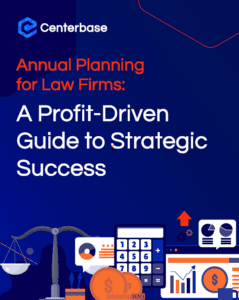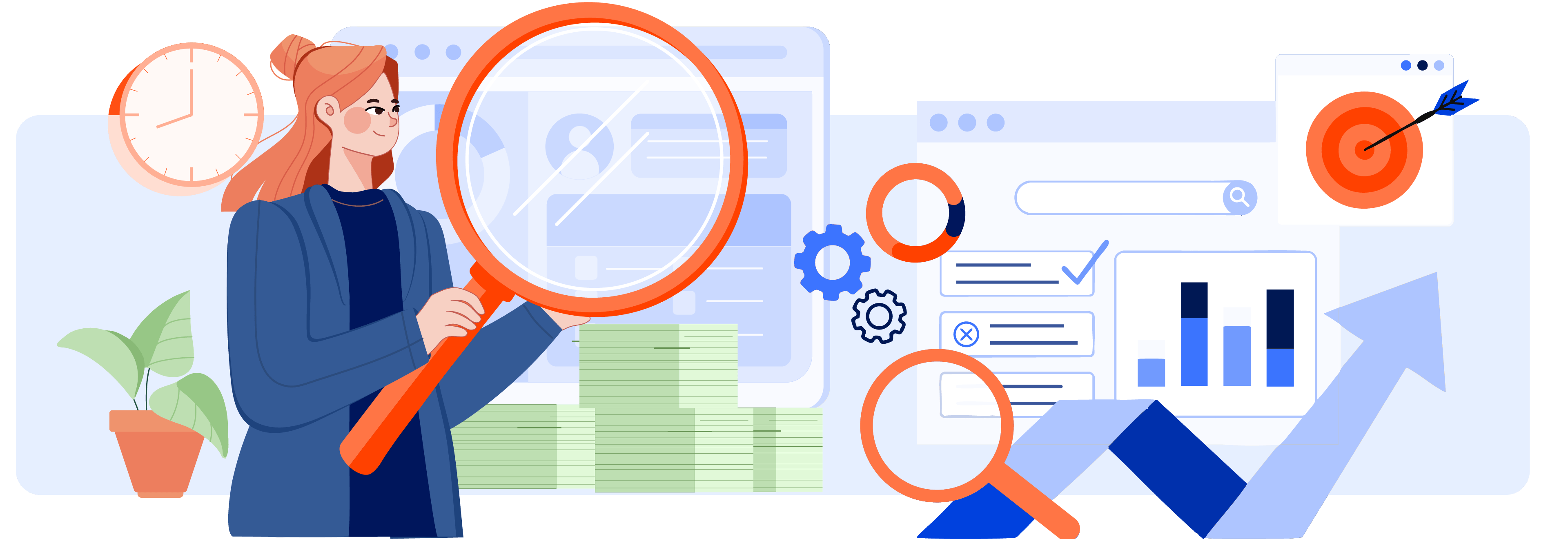A recent study from Gartner found that almost half of workers struggle to find the information they need to effectively perform their job. Every minute that your timekeepers spend chasing down documents is a minute they can’t bill or spend delivering superior service to a client. This can hamper your firm’s productivity, force timekeepers to engage in rework, and — even worse — disappoint and frustrate clients.
A document management solution can help you stay organized, but with so many solutions on the market, how can you choose the right one for your firm? Here are the optimal features to look for in a document management solution that will take your law firm’s productivity to the next level.
1. Advanced document search and retrieval
Basic legal document management systems help law firms corral their information. They offer search functionality but often stop short of offering full text search. Unless you know generally where your document is or remember its title, it can be hard to find the file you need.
But with an advanced document management system, you can say goodbye to frantic searches for deposition transcripts or other scanned or digital documents buried deep within your digital haystack. Advanced search capabilities, including optical character recognition (OCR) technology, integrated into top-tier platforms enable legal professionals to swiftly locate relevant documents using a variety of search parameters, from keywords to metadata tags, even in PDF documents.
Leading document management systems offer metadata management tools that allow users to customize document profiles with pertinent details like case numbers, client names, and document types, facilitating seamless organization and retrieval. The best platforms ensure that your documents appear in global searches of your law firm’s network and conflict checks.
2. Document assembly and template management
Copy and paste are a thing of the past with new document assembly technology baked into advanced document management platforms. Instead of having to copy documents to create new files, attorneys can leverage template management features that shortcut the document creation process, ensuring more consistent and accurate documents as soon as new matters are opened.
Some advanced platforms also auto-fill document templates with matter and client data and include features that automatically configure page numbering.
3. Document collaboration and review
Legal work is inherently collaborative, but working in separate applications on discrete documents makes it hard to keep track of revisions and versions. Version control can become a nightmare unless you have a centralized repository, leading to errors and inconsistencies.
Advanced collaboration tools enable real-time co-authoring, version comparison, and annotation of documents. These tools foster smoother workflows and improve the accuracy and consistency of legal professionals’ work.
4. Automated time capture
Attorneys need to capture all of their time when drafting documents and emails, but precious minutes can fall through the cracks if attorneys wait until well after they have finished drafting to record their time.
Top document management platforms offer features such as universal timers and automatic time recording. These platforms help attorneys capture the time they spend in Microsoft Word and Outlook and allocate it to the appropriate matter when using Microsoft Word and Outlook. Typically, features such as these add tens of hours per timekeeper per month.
5. Integration with other legal software
The coordination of legal matters requires multiple software tools and systems, many of which may not readily work together. If you add a document management system to the mix, it may add another layer of complexity to legal work.
Advanced document management platforms that integrate seamlessly with case management systems, email and messaging software, and other systems streamline data sharing and workflow automation, boosting efficiency and productivity. They also give attorneys the ability to create, print, email, and sign files right from the platform’s workspace. Leading systems send attorneys notifications when documents are signed and updated, accelerating the document approval process. These systems also often integrate with email systems, so users can assign messages to the appropriate matter without having to switch applications.
Streamline your law firm’s document management process
Practicing law is challenging, but poor document management doesn’t have to make it even more difficult. From advanced search capabilities to timekeeping, top-of-the-line document management systems like Centerbase offer a comprehensive arsenal of tools that help law firms simplify document workflows, enhance collaboration, and deliver exceptional client service.
To sign up for a live demo of Centerbase’s new native document management solution, click here!