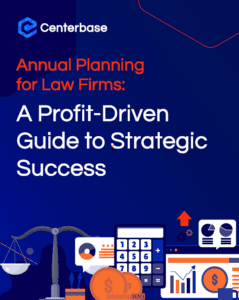A recent study from Gartner found that almost half of workers struggle to find the information they need to effectively perform their job. Every minute that your timekeepers spend chasing down documents is a minute they can’t bill or spend delivering superior service to a client. This can hamper your firm’s productivity, force timekeepers to engage in rework, and — even worse — disappoint and frustrate clients.
A document management solution can help you stay organized, but with so many solutions on the market, how can you choose the right one for your firm? Here are the optimal features to look for in a document management solution that will take your law firm’s productivity to the next level.
1. Advanced document search and retrieval
Basic legal document management systems help law firms corral their information. They offer search functionality but often stop short of offering full text search. Unless you know generally where your document is or remember its title, it can be hard to find the file you need.
But with an advanced document management system, you can say goodbye to frantic searches for deposition transcripts or other scanned or digital documents buried deep within your digital haystack. Advanced search capabilities, including optical character recognition (OCR) technology, integrated into top-tier platforms enable legal professionals to swiftly locate relevant documents using a variety of search parameters, from keywords to metadata tags, even in PDF documents.
Leading document management systems offer metadata management tools that allow users to customize document profiles with pertinent details like case numbers, client names, and document types, facilitating seamless organization and retrieval. The best platforms ensure that your documents appear in global searches of your law firm’s network and conflict checks.
2. Document assembly and template management
Copy and paste are a thing of the past with new document assembly technology baked into advanced document management platforms. Instead of having to copy documents to create new files, attorneys can leverage template management features that shortcut the document creation process, ensuring more consistent and accurate documents as soon as new matters are opened.
Some advanced platforms also auto-fill document templates with matter and client data and include features that automatically configure page numbering.
3. Document collaboration and review
Legal work is inherently collaborative, but working in separate applications on discrete documents makes it hard to keep track of revisions and versions. Version control can become a nightmare unless you have a centralized repository, leading to errors and inconsistencies.
Advanced collaboration tools enable real-time co-authoring, version comparison, and annotation of documents. These tools foster smoother workflows and improve the accuracy and consistency of legal professionals’ work.
4. Automated time capture
Attorneys need to capture all of their time when drafting documents and emails, but precious minutes can fall through the cracks if attorneys wait until well after they have finished drafting to record their time.
Top document management platforms offer features such as universal timers and automatic time recording. These platforms help attorneys capture the time they spend in Microsoft Word and Outlook and allocate it to the appropriate matter when using Microsoft Word and Outlook. Typically, features such as these add tens of hours per timekeeper per month.
5. Integration with other legal software
The coordination of legal matters requires multiple software tools and systems, many of which may not readily work together. If you add a document management system to the mix, it may add another layer of complexity to legal work.
Advanced document management platforms that integrate seamlessly with case management systems, email and messaging software, and other systems streamline data sharing and workflow automation, boosting efficiency and productivity. They also give attorneys the ability to create, print, email, and sign files right from the platform’s workspace. Leading systems send attorneys notifications when documents are signed and updated, accelerating the document approval process. These systems also often integrate with email systems, so users can assign messages to the appropriate matter without having to switch applications.
Streamline your law firm’s document management process
Practicing law is challenging, but poor document management doesn’t have to make it even more difficult. From advanced search capabilities to timekeeping, top-of-the-line document management systems like Centerbase offer a comprehensive arsenal of tools that help law firms simplify document workflows, enhance collaboration, and deliver exceptional client service.
To sign up for a live demo of Centerbase’s new native document management solution, click here!
In most law firms, efficiency, productivity, and profitability are measured in ticks of the clock. Yet while time tracking is a law firm’s lifeblood, it’s also the bane of timekeepers’ existence. Many attorneys still track their time manually and wait till the last minute to figure out where all the hours went. By that point, memories have faded, and time is lost — not to mention how difficult it is to track time across multiple applications and devices.
Fortunately, it doesn’t have to be that hard. And while many legal practice management software platforms offer basic time-tracking features, leading solutions offer greater functionality that takes the pain out of tracking time. Let’s look at the five advanced timekeeping features that can help you capture more billable hours and elevate your law practice.
1. Automated timekeeping
For accurate billing, you have to capture all of your billable hours. But that’s easier said than done in a world where attorneys and other timekeepers face constant interruptions, switch rapidly between tasks and matters, and work from places other than an office. With the constant time pressure on attorneys, paralegals, and other timekeepers, there’s hardly enough time in the day to get the work done, much less write down every task they complete.
That means by the end of the week (and sometimes month), timekeepers have to resort to piecing together their hours, a painstaking process that leads to lost time in two ways. First, attorneys often can’t remember all of their time billed in a week (much less month), and attorneys then have to waste precious time they could allot to billable matters reconstructing their timesheets. Research shows that law firms lose up to 30% of their fees when they don’t capture time concurrently with their work.
Advanced platforms include automated features that help timekeepers track every last billable second, turning timers on and off automatically when they detect billable activity. Leading platforms also add the ability to convert every automated time entry into a billing entry, so timekeepers won’t forget which time entry should be allocated to which matter. Data shows that an automated timekeeping feature helps law firms capture up to 200 more billable hours every month.
2. Global timer
Timekeeping should always be top of mind for attorneys. But sometimes starting and stopping times can get lost amid the busyness of the day. And when attorneys are searching for contact information for a client or reviewing versions of a contract, there’s no visual reminder to keep track of their time.
Top legal practice management platforms offer a global timer available no matter where you are in the app and regardless of whether you’re working on a desktop, laptop, or smart device. A global timer ensures that time entries are synchronized across all pages, so timekeepers don’t lose track of time when they move to different parts of the platform.
3. Tracking time in Microsoft applications
Switching from task to task saps valuable minutes, even when you’re just tracking your time. Research from the American Psychological Association shows that “shifting between tasks can cost as much as 40 percent of someone’s productive time.” So, when a timekeeper switches from drafting a pleading or client letter in Microsoft Word to your time-tracking system, they are losing precious seconds at a minimum — and more likely minutes.
Recording time shouldn’t disrupt your workflow; it should seamlessly integrate into your daily tasks. Leading legal practice management solutions integrate directly with Microsoft applications where timekeepers spend the bulk of their time, including Outlook and Word, enabling you to track time while drafting documents or sending client emails. Instead of requiring timekeepers to enter their time manually, integrations make automated time tracking a natural part of your workflow.
4. Automatically recording time during client interactions
Every client conversation matters — and so does the time you spend talking with your clients. Unfortunately, many attorneys have to rack their brains trying to remember how much time they spent on every conversation, and that can be hard to remember and record manually when you talk to multiple clients every day of the week.
Automated time capture features can automatically record the time spent on every call plus allocate each interaction to the right matter. Tying conversations to matters increases billing accuracy and helps avoid overbilling and underbilling, reducing the risk of client disputes, improving client trust, and raising timekeeper productivity. Leading platforms also offer secure storage for all client communications sent through their platform or device, so timekeepers can reflect back on every interaction when putting together their bills.
5. Timekeeping via mobile app
Today, few attorneys are confined to working at their desks. But manual timekeeping methods and online software have typically tethered attorneys to inflexible timesheets that they must manage in their office.
Time-tracking platforms with mobile apps allow timekeepers to track time anywhere, whether they’re at their desk or on the go. Mobile functionality caters to the dynamic, mobile nature of work today and ensures that attorneys have the flexibility to track time in the way that best suits their work style.
Capture more time — and more billables
For law firms, time is money. You need a solution that optimizes your law firm’s ability to capture time and increase your bottom line without disrupting your timekeepers’ workflow. With the right platform, you can transform timekeeping from a cumbersome task into a strategic advantage for your law firm.
If your law practice management platform isn’t making timekeeping as easy as possible with the features described above, it’s time for a change. Check out a free demo of Centerbase’s legal time-tracking software and start capturing more billable minutes.
Written by Carson Bailey, M. Ed.
The legal landscape is evolving rapidly, driven by advancements in legal technology. Law firms continually seek ways to improve efficiency, streamline operations, and provide better client service — and that requires them to integrate new software into their daily workflows.
However, introducing new software to a law firm often faces resistance. Lawyers and staff prefer to focus on delivering legal services, so adopting new technology can disrupt their routines. Moreover, lawyers and staff view software training as a bore and a chore. The traditional sit-and-get training format often doesn’t meet the needs of adult learners, frustrating them and turning them against new software before they can even try it.
When legal professionals aren’t fully trained on software, they often don’t fully use that software or neglect it outright, reducing the value of your law firm’s investment.
Fortunately, learning management systems (LMSs) have revolutionized training and encourage the adoption of new legal technology. Before we dive into the benefits of using an LMS for software adoption in law firms, let’s quickly review what an LMS is.
What is a learning management system (LMS)?
An LMS is a software platform that facilitates the creation, management, delivery, and tracking of educational content. Leading legal software providers offer a specialized LMS designed to meet the unique training, compliance, and knowledge management needs of legal professionals and staff.
A software provider’s LMS is a foundational part of software training; it’s a centralized hub for all training-related activities, delivering, tracking, and managing various types of professional development and knowledge resources and streamlining the learning process.
How can law firms implementing new software benefit from an LMS?
An LMS can enhance the efficiency, effectiveness, and accessibility of training on new software for lawyers, legal professionals, and other staff. It empowers users to become proficient with software tools, ultimately contributing to improved productivity and the successful integration of software into the law firm’s operations.
At Centerbase, self-guided learning through our LMS accelerates the training process, giving users a head start before our virtual and in-person training sessions. Our LMS kick-starts the learning process, so users know what functionality Centerbase offers and what questions to ask, streamlining their training and ensuring they understand the solution and its benefits before using it.
Here’s a summary of the benefits of our LMS.
- Customization: Users won’t pay attention to instruction irrelevant to their role. In the Centerbase LMS, customized learning paths can be established that cater to different roles and skill levels. For example, administrative staff and lawyers may have access to different lessons and test environments tailored to their needs.
- Flexibility: Flexibility is key in the legal industry, where professionals often juggle unpredictable workloads and deadlines. Our LMS allows users to access training materials at their own pace. This 24/7 accessibility allows legal professionals to fit learning into their busy schedules, minimizing disruptions to their workflow.
- Consistency: Traditional training methods can result in disparities in the quality of training received by different users. With the Centerbase LMS, law firms can ensure that all users receive the same training content, maximizing users’ potential to leverage the software effectively.
- Progress tracking: Assessing users’ understanding is essential to gauging the effectiveness of software adoption. Our robust LMS allows law firm administrators to monitor user progress as they go through the software training so they can identify users who may need additional support or intervention.
- Resource accessibility: The Centerbase LMS can house an extensive resource library, including video tutorials, user manuals, FAQs, and troubleshooting guides, ensuring that users have the support they need to address challenges whenever issues arise, reducing frustration.
- Feedback and support: Our LMS allows users to seek support. Users get prompt responses to their queries, allowing them to overcome obstacles and continue their learning journey without disruptions.
- Knowledge retention: To ensure long-term proficiency, legal professionals may need to revisit training as they encounter new scenarios or updates to the software. Our LMS supports knowledge retention by allowing users to revisit training materials and resources whenever needed. This ensures that software proficiency is maintained over time, even as staff members change roles or new features are introduced.
- Remote learning: The legal industry has experienced a shift toward remote work. The Centerbase LMS accommodates this trend by facilitating remote learning. Users can access training materials anywhere and anytime.
- Cost savings: Inadequate training can result in inefficiencies and lost billable hours. Our LMS minimizes these risks by providing efficient and structured training, ensuring that the investment in software is maximized. Plus, reduced training time translates to increased productivity.
Start optimizing your law firm software adoption with an LMS
An LMS is pivotal in offering flexible, relevant, and personalized training experiences. By adopting the right training methodologies and involving the right stakeholders, law firms can navigate software implementation challenges and equip their teams with the skills needed for a competitive edge in the legal industry.
If you’re ready to implement new software, get a free demo of Centerbase and discover how we’ve revolutionized law firm training for the way your lawyers and staff prefer to learn.
Many law firms have relied on PCLaw for years, but it’s becoming increasingly clear that this aging software falls short of meeting the evolving needs of modern law practices. PCLaw is sunsetting and won’t be migrating to the cloud, and this summer, the company suggested that users should transition to another solution, LEAP, a solution that offers automated legal forms, document management, and legal trust accounting tools. The problem is, even that solution falls short of the cutting-edge practice management technology law firms need to remain productive and competitive.
So, let’s take a look at the considerations of staying with PCLaw and transitioning to LEAP and why choosing a new solution — Centerbase — could be the right move.
What are the drawbacks of using PCLaw?
There are multiple pain points that PCLaw users have experienced over the years — ones that a move to LEAP can’t solve, but a more advanced legal practice management solution could.
- Unreliable database: Frequent crashes and system instability have been common complaints from law firms. Users have consistently reported database corruption problems, causing frustration and potential data loss. Even after transitioning to a SQL version of the software, PCLaw has struggled to provide the stable platform that law firms require.
- Outdated user interface: PCLaw’s interface feels like a relic from another era. It primarily focuses on timekeeping and lacks the modern features that law firms need to stay competitive.
- No mobile app: In an era where mobility is crucial, PCLaw lacks a dedicated mobile app. This limitation hinders lawyers on the move from accessing vital information and entering billable hours promptly.
- Manual processes: PCLaw relies on manual processes for several essential tasks, including bill editing and client matter setup. These inefficiencies cost law firms time and resources.
- Limited reporting: Generating comprehensive reports in PCLaw involves running multiple separate reports and manually inputting data into spreadsheets. This process is not only tedious but also prone to errors.
How does Centerbase resolve the pain points of PCLaw?
Centerbase offers a compelling solution to these PCLaw pain points and is a robust solution designed to meet the needs of modern legal professionals. Offering greater flexibility, mobility, and features that streamline the practice of law, here’s a summary of the advantages that Centerbase offers over PCLaw.
- Integrated billing and accounting: Centerbase provides integrated billing and accounting functionality, ensuring a seamless financial management experience for law firms. Law firms can say goodbye to the hassle of using multiple software solutions for billing and accounting.
- Mobile app: Centerbase has a dedicated mobile app that allows legal professionals to access critical information and capture billable hours while on the go. This mobile app empowers lawyers to work efficiently, whether they’re in the office or in the field.
- Automated time capture (ATC): This innovative tool streamlines time entry by capturing billable hours from various activities, allowing lawyers to focus more on practicing law and less on tedious timekeeping tasks. ATC also helps lawyers maximize their billables by recording every client-related action, including calls, emails, and text messages.
- Effortless prebill editing: Centerbase eliminates the need for paper bills and messenger services. Attorneys can mark up bills digitally, reducing manual work, saving time and resources, and improving invoice accuracy.
- Customizable reporting: With PCLaw, users had to run separate reports to gather financial data, timekeeper hours, and budgets, then enter the data into a spreadsheet. Centerbase eliminates the need to spend hours on manual data entry and analysis. Our reporting tools help law firms make data-driven decisions quickly, with one-time report setup that collects all the information you need in one place. Moreover, unlike LEAP, Centerbase offers custom reporting, allowing law firms to tailor reports to their specific needs. Law firms can access the insights and data that matter most to their practice.
- Automated workflows: Centerbase enables law firms to automate many manual processes, such as client matter setup and conflict checks. This automation reduces the risk of errors, increases efficiency, and frees up valuable time for legal professionals.
- Profitability tracking: Unlike PCLaw, Centerbase provides tools to monitor firm profitability. With access to key financial and performance metrics, law firm leaders can make informed decisions to drive growth.
- Strong technical support: Centerbase boasts a responsive and reliable technical support team, ensuring that you have the assistance you need when you need it. Our support team is available from 7 am to 7 pm CDT, five days a week. Our response and resolution times are less than 24 hours.
- Cost savings & Revenue opportunity: Centerbase isn’t just a feature-rich solution; it’s also a cost-effective and revenue generating one. By eliminating the expenses associated with paper bills, messenger services, and manual data entry, Centerbase saves law firms time and money. Additionally, Centerbase can help firms improve cash flow with faster billing and capture up to 5 more billable hours per timekeeper per month – easily generating an extra $12,000 per billable FTE annually.
What are best practices for law firms navigating the transition to new legal technology?
If you’re considering making a switch from PCLaw, here are five tips that will help you ensure a smooth transition to a new software solution.
- Do your due diligence. Conduct comprehensive research online to learn about each software’s features, user reviews, and industry reputation.
- Limit your search. Narrow down your choices to three to five options to make the selection process more manageable. It’s easier to evaluate a smaller pool of candidates thoroughly.
- Keep a checklist: Maintain a checklist of your must-have features and compare each software against these criteria. This approach ensures that you choose the software that aligns most closely with your needs.
- Check the software’s cloud integration capabilities. Verify that the software offers true cloud integration for both front-office and back-office functions. A truly integrated system reduces redundancy and ensures data consistency.
- Don’t assume anything. Don’t assume that software will meet your needs without a thorough evaluation. Take the time to understand the features and capabilities of your new software fully. Some platforms claim that they are cloud-based, but only part of the product is; for example, some solutions only host in the cloud, while others only base half of their features in the cloud.
Law firms can’t afford to not switch to Centerbase
If you’re currently using PCLaw and suffering from the limitations of this aging software, it’s time to explore better alternatives. Centerbase offers a modern, feature-rich solution that not only addresses the pain points of PCLaw but also empowers your law firm to thrive in the digital age.
Don’t wait; make the switch to Centerbase today and experience the transformative power of advanced legal practice management software. Contact us to get a free demo and learn how you can transition your law firm to Centerbase today with no downtime.