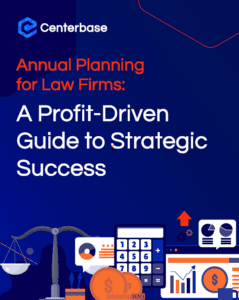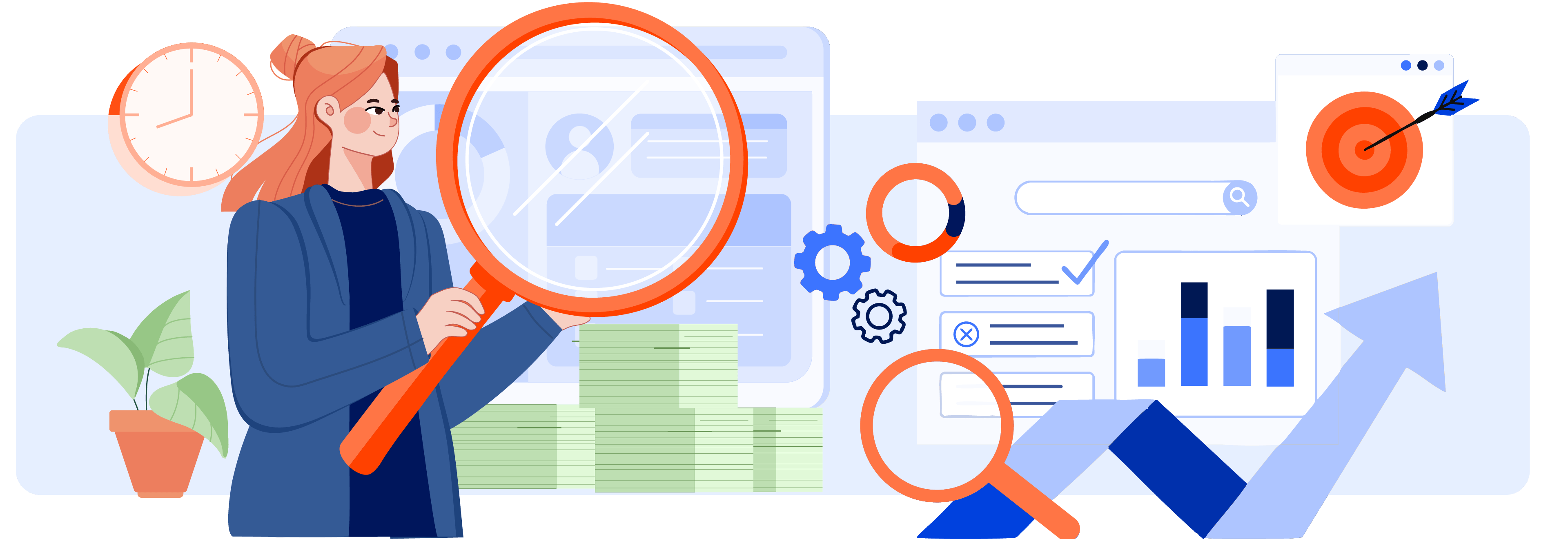In most law firms, efficiency, productivity, and profitability are measured in ticks of the clock. Yet while time tracking is a law firm’s lifeblood, it’s also the bane of timekeepers’ existence. Many attorneys still track their time manually and wait till the last minute to figure out where all the hours went. By that point, memories have faded, and time is lost — not to mention how difficult it is to track time across multiple applications and devices.
Fortunately, it doesn’t have to be that hard. And while many legal practice management software platforms offer basic time-tracking features, leading solutions offer greater functionality that takes the pain out of tracking time. Let’s look at the five advanced timekeeping features that can help you capture more billable hours and elevate your law practice.
1. Automated timekeeping
For accurate billing, you have to capture all of your billable hours. But that’s easier said than done in a world where attorneys and other timekeepers face constant interruptions, switch rapidly between tasks and matters, and work from places other than an office. With the constant time pressure on attorneys, paralegals, and other timekeepers, there’s hardly enough time in the day to get the work done, much less write down every task they complete.
That means by the end of the week (and sometimes month), timekeepers have to resort to piecing together their hours, a painstaking process that leads to lost time in two ways. First, attorneys often can’t remember all of their time billed in a week (much less month), and attorneys then have to waste precious time they could allot to billable matters reconstructing their timesheets. Research shows that law firms lose up to 30% of their fees when they don’t capture time concurrently with their work.
Advanced platforms include automated features that help timekeepers track every last billable second, turning timers on and off automatically when they detect billable activity. Leading platforms also add the ability to convert every automated time entry into a billing entry, so timekeepers won’t forget which time entry should be allocated to which matter. Data shows that an automated timekeeping feature helps law firms capture up to 200 more billable hours every month.
2. Global timer
Timekeeping should always be top of mind for attorneys. But sometimes starting and stopping times can get lost amid the busyness of the day. And when attorneys are searching for contact information for a client or reviewing versions of a contract, there’s no visual reminder to keep track of their time.
Top legal practice management platforms offer a global timer available no matter where you are in the app and regardless of whether you’re working on a desktop, laptop, or smart device. A global timer ensures that time entries are synchronized across all pages, so timekeepers don’t lose track of time when they move to different parts of the platform.
3. Tracking time in Microsoft applications
Switching from task to task saps valuable minutes, even when you’re just tracking your time. Research from the American Psychological Association shows that “shifting between tasks can cost as much as 40 percent of someone’s productive time.” So, when a timekeeper switches from drafting a pleading or client letter in Microsoft Word to your time-tracking system, they are losing precious seconds at a minimum — and more likely minutes.
Recording time shouldn’t disrupt your workflow; it should seamlessly integrate into your daily tasks. Leading legal practice management solutions integrate directly with Microsoft applications where timekeepers spend the bulk of their time, including Outlook and Word, enabling you to track time while drafting documents or sending client emails. Instead of requiring timekeepers to enter their time manually, integrations make automated time tracking a natural part of your workflow.
4. Automatically recording time during client interactions
Every client conversation matters — and so does the time you spend talking with your clients. Unfortunately, many attorneys have to rack their brains trying to remember how much time they spent on every conversation, and that can be hard to remember and record manually when you talk to multiple clients every day of the week.
Automated time capture features can automatically record the time spent on every call plus allocate each interaction to the right matter. Tying conversations to matters increases billing accuracy and helps avoid overbilling and underbilling, reducing the risk of client disputes, improving client trust, and raising timekeeper productivity. Leading platforms also offer secure storage for all client communications sent through their platform or device, so timekeepers can reflect back on every interaction when putting together their bills.
5. Timekeeping via mobile app
Today, few attorneys are confined to working at their desks. But manual timekeeping methods and online software have typically tethered attorneys to inflexible timesheets that they must manage in their office.
Time-tracking platforms with mobile apps allow timekeepers to track time anywhere, whether they’re at their desk or on the go. Mobile functionality caters to the dynamic, mobile nature of work today and ensures that attorneys have the flexibility to track time in the way that best suits their work style.
Capture more time — and more billables
For law firms, time is money. You need a solution that optimizes your law firm’s ability to capture time and increase your bottom line without disrupting your timekeepers’ workflow. With the right platform, you can transform timekeeping from a cumbersome task into a strategic advantage for your law firm.
If your law practice management platform isn’t making timekeeping as easy as possible with the features described above, it’s time for a change. Check out a free demo of Centerbase’s legal time-tracking software and start capturing more billable minutes.