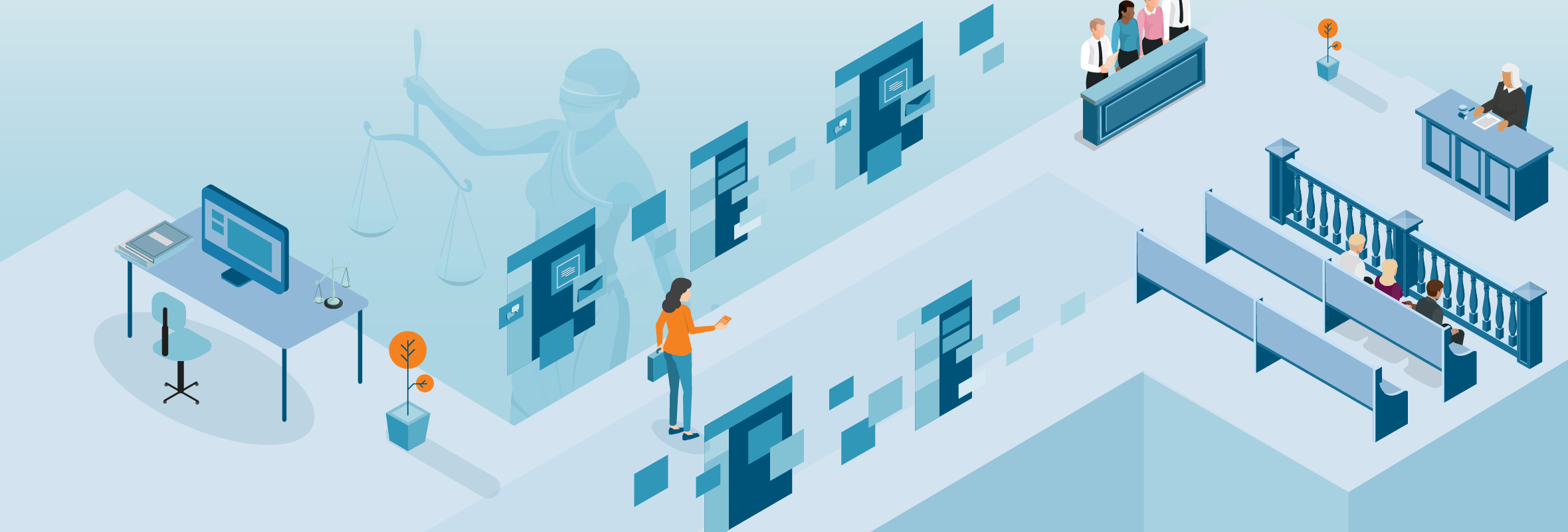For more than a year now, the practice of law has looked vastly different than any other time in history. From Washington DC to Arizona, courthouses were shut down to the public and attorneys for common proceedings, greatly affecting the traditional law firm environment.
For some firm leaders, less time in the courtroom resulted in more time spent on administrative tasks, especially in situations where downsizing needs impacted support staff numbers. Attorneys found it necessary to take on a larger percentage of law office management duties.
With the world starting a slow return to normal, court systems nationwide are beginning to open up, welcoming attorneys and the public back into courthouses for in-person appearances and other court-related business. While some jurisdictions remain at partial or limited capacity, others have made the transformation to 100%, forcing many attorneys to make a quick transition.
For attorneys handling more of their firm’s administrative duties, returning to the courtroom can feel stressful. They may worry about balancing an increased workload and more time away from the office with their increased administrative duties. But legal practice management software offers these attorneys the help they need to provide clients with quality legal service while also handling law office administrative needs. With tools like automation and legal billing, attorneys can stop worrying about their long list of administrative tasks and focus on a successful return to the courtroom.
Here are some specific ways that legal practice management eases the transition back to the courtroom:
Accounting
Many law practice management software options contain accounting features, but not all platforms are the same. Law firms should have accounting tools that can manage both general firm finances and client billing tasks. General firm accounting needs help law firms with:
- General Ledger
- Profit & Loss
- Operating Account Ledgers
- Balance Sheets
- Asset Management
These tasks are typical to most accounting software and don’t necessarily require an accounting system specific to the legal industry. However, attorneys returning to the courthouse need maximum efficiency and a software that goes beyond the accounting basics to handle client invoicing.
Invoicing takes up a significant amount of valuable time when not handled efficiently. It can also lead to troublesome inaccuracies. Maximum law firm efficiency requires legal practice management accounting that saves valuable time during the invoicing process and promotes billing accuracy. Other useful legal accounting features include real-time financial insights that provide law firms with data about the firm’s financial wellbeing and vendor tools that help automate third-party vendor payments.
Trust/IOLTA Accounting
Trust/IOLTA accounting is another extremely important law firm duty. Firms need a legal practice management system that streamlines the various trust accounting processes and promotes compliance with state regulations. Accurate trust accounting requires the ability to keep record of client funds held in trust and accurately track all deductions from these accounts, including payments automatically applied to bill balances.
Some necessary duties specific to trust/IOLTA accounting include:
- Simple generation of reports required for trust account compliance
- Easy trust account reconciliation
- Quick transfers from trust accounts to operating accounts
- Separate ledgers for trust and operating accounts
- Ability to connect all trust and operating account transactions by client or matter
Calendaring
A return to in-person court hearings makes accurate calendaring an absolute necessity. Some attorneys have been attending virtual court hearings for more than a year. Making the transition back to physical appearances requires some challenging adjustments.
A firm-wide calendar helps keep all firm members in sync and on the same page, even those working remotely or temporarily away from the physical office. Personal viewing options allow individual firm members to view the day ahead with a single glance. Lawyers need a legal practice management software that offers a variety of calendaring features, such as:
- Color coding by firm member or task type
- Printable daily calendars
- The ability to create recurring members
- Customizable email reminders for important events
- Integration with calendaring systems like Outlook 365 for easy syncing
Matter Management
Legal practice management software makes it easy for law firms to track all things related to each firm matter. Real-time dashboards provide accurate updates pertaining to trust balances, billed fees, billed expenses, and outstanding accounts receivable. Spending reports and email alerts help keep matters within established budgetary limits. Firm leaders can also review work completed on a case by various categories, including specific timekeepers, fees, or expenses.
With some legal practice management software options, law firms can work within the system to build out a matter. The system can then automate the case by assigning tasks or even completing some tasks. This adds up to valuable time savings for the entire firm, and especially attorneys returning to the courtroom. Legal practice management workflow systems can also keep law firm teams updated, as well as clients. Firms can set automated emails to be sent to clients as their matters reach specific milestones.
Document Management
Moving away from the office and back into the courtroom means that firm attorneys routinely need remote access to documents. Law firm management software can maintain firm documents in a safe and secure environment while also allowing for easy sharing with credentialed parties. Firms can organize documents by matter and save administrative time by creating standard folders to be generated for every new matter.
There are also document management options that allow clients to securely upload documents to the firm, which clients appreciate because it saves them time and effort as well. The legal practice management system notifies the appropriate firm members when clients upload documents, as well as when they download documents shared with them.
Other useful document management features include:
The Takeaway
Navigating the legal landscape since the start of the pandemic has not been for the faint of heart. From work from home to Zoom, and virtual courtrooms, firms are having to quickly learn to balance a different kind of workload.
The functionality and purpose of legal practice management software are to offer attorneys and their firms a means to provide their clients with the quality of service they expect while also juggling the back office, behind the scenes needs in whatever environment they may be faced with. As we begin to focus on a successful return to the courtroom, you can rest easy knowing that no matter where you are, you will be able to get your job done and keep your clients happy.