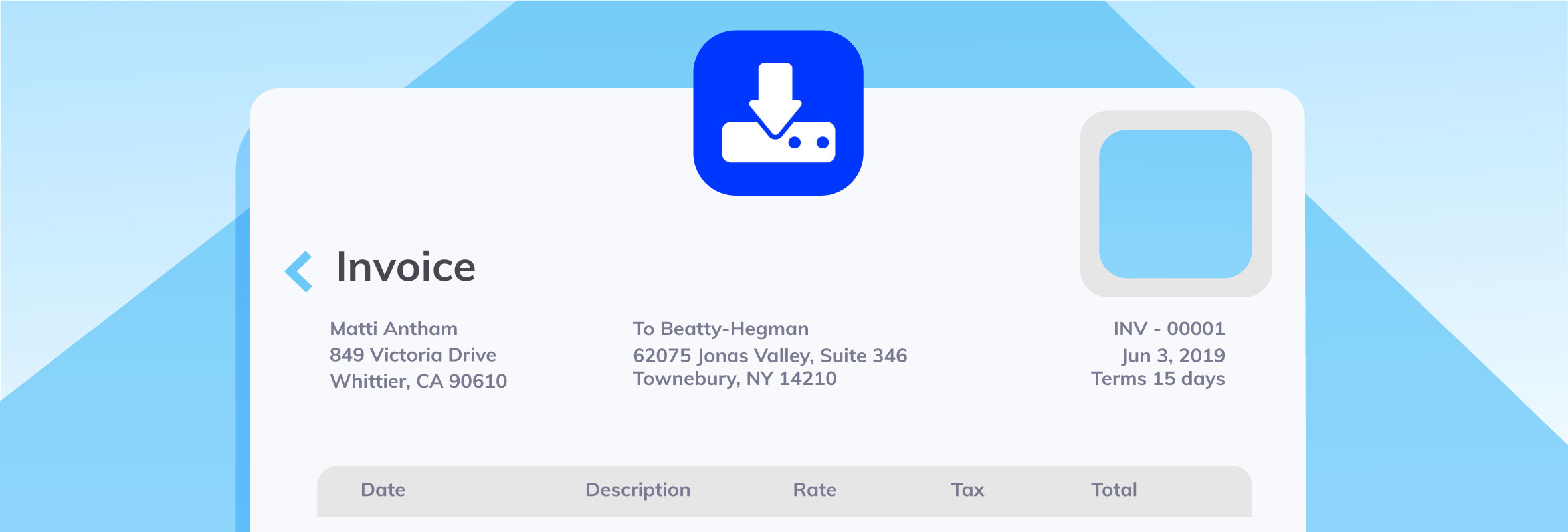Law firms who wish to work for insurance carriers or larger companies are finding it almost impossible to do so if they are unable or unwilling to practice LEDES e-billing. For the firm manager who has never dealt with LEDES e-billing requirements, the task can feel daunting. With a basic understanding and a few tips to get your invoices approved through the audit process, your firm can accept clients who require e-billing without fear.
What is LEDES E-billing?
LEDES stands for Legal Electronic Data Exchange Standard. This billing format was created in 1998 to address e-billing issues. It creates uniformity among all law firms to assist corporations and insurance companies in processing and comparing law firm invoices.
How does LEDES work?
The LEDES process requires firms to use a defined set of Uniform Task Codes (UTBMS). There are different sets of UTBMS codes used for different matter types. The most common set used is the Litigation Set, but there are also sets for Workers Compensation, Counseling, Projects, and Bankruptcy, for example. Full detail of the code sets can be found on the American Bar Association website.
What do Law Firm Managers need to know?
For starters, you need to ensure that the task codes used for each billing entry come from the UTBMS code set for the practice area in which you are billing (typically the litigation set). Some firms require their timekeepers to enter the codes as they enter their time entries; other firms allow their timekeepers to enter a normal billing entry, and the billing department will edit each entry at the time of billing review to include an appropriate task code.
Your invoices will need to be created in a LEDES format which will allow the invoice to be uploaded into the e-billing system that your client is using and be read on the receiving end. These invoices are uploaded to a third-party administrator’s site. There are several third-party administrators (TPAs) out there, and you may find that you have different clients using different TPAs. Your invoice will first be audited by the TPA, and they will review your entries for acceptability before releasing them to your client.
It is important to understand that the TPA is going to analyze every entry, looking for entries they can reject as unacceptable. You want to start by reviewing your client’s billing guidelines very carefully to have a full understanding of what their billing requirements are, what they will pay for, and what they will not pay for. Many clients who bill under this format are unwilling to pay for some firm expenses. For example, items like postage, photocopies, and online research may be considered by the client to be operating expenses that they will not reimburse.
The firm administrator or billing supervisor should review your LEDES pre-bills very carefully prior to submitting your invoice so that you can avoid rejections. Items to bear in mind include:
- No block billing. Every task needs to be its own entry on your invoice. Part of this process includes the TPA and client wanting to see the amount of time billed for every task; accordingly, you cannot have two tasks combined in one entry.
- No clerical tasks. Paralegals need to ensure their entries make it very clear that the task they are performing is legal in nature and could not be completed by an administrative assistant.
- No paralegal tasks performed by attorneys. Attorney entries need to show that the task was such that it could not have been performed by a paralegal.
What happens after your invoice has been uploaded?
You will receive an email from the TPA indicating whether your invoice has been accepted. This does not mean that it has been approved at this stage, it just means it has passed the first hurdle. There are several items that could cause your invoice to be rejected at this stage:
- There are timekeepers on the invoice that have not been added to the TPA’s system. Any time you add an attorney or paralegal to a client’s matter who has not billed the client previously, you need to ensure you have added that timekeeper into the system so the TPA recognizes who they are and what their accepted billing rate is.
- The rates billed do not match accepted rates. If you inadvertently billed a timekeeper at the incorrect rate, the system will kick it back.
- The invoice beginning date includes a date that has been billed previously. While you may not enter a beginning date as part of your “normal” billing process, for LEDES billing you must enter the beginning date of the invoice, and it must fall after the ending date of the last invoice on the matter.
- Missing UTBMS codes. Any entries on the invoice that do not include a task code that is included in the UTBMS code set will cause the invoice to be rejected.
Once your invoice has been accepted, it will be reviewed by the TPA. Each entry is analyzed. Any entries that show block billing, clerical work, or attorneys performing paralegal tasks will be rejected. You will need to watch for your invoice to either be approved or have entries that have been rejected. If entries are rejected, you have the opportunity to appeal that decision. You need to follow the protocol for the TPA’s system to appeal or accept the rejections. If they are claiming something is clerical in nature, you may be able to appeal the decision and provide more detail to show why it is not clerical. You may decide they are correct in their rejection and accept the rejection of that entry.
Once the process has been completed and you have final decisions, you will want to write down the invoice balance due in your billing system to reflect any rejections that you have accepted.
How can technology help?
Your time and billing system should be set up with the UTBMS codes already in place. It should also have templates available for you that create your invoices in the required LEDES format automatically.
While LEDES e-billing can feel overwhelming at first, with some understanding of the process and the right time and billing software in place, you can accept clients with confidence that you can successfully meet their billing requirements.