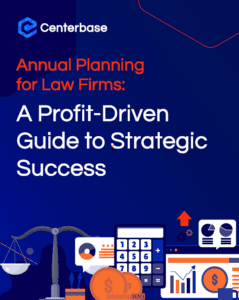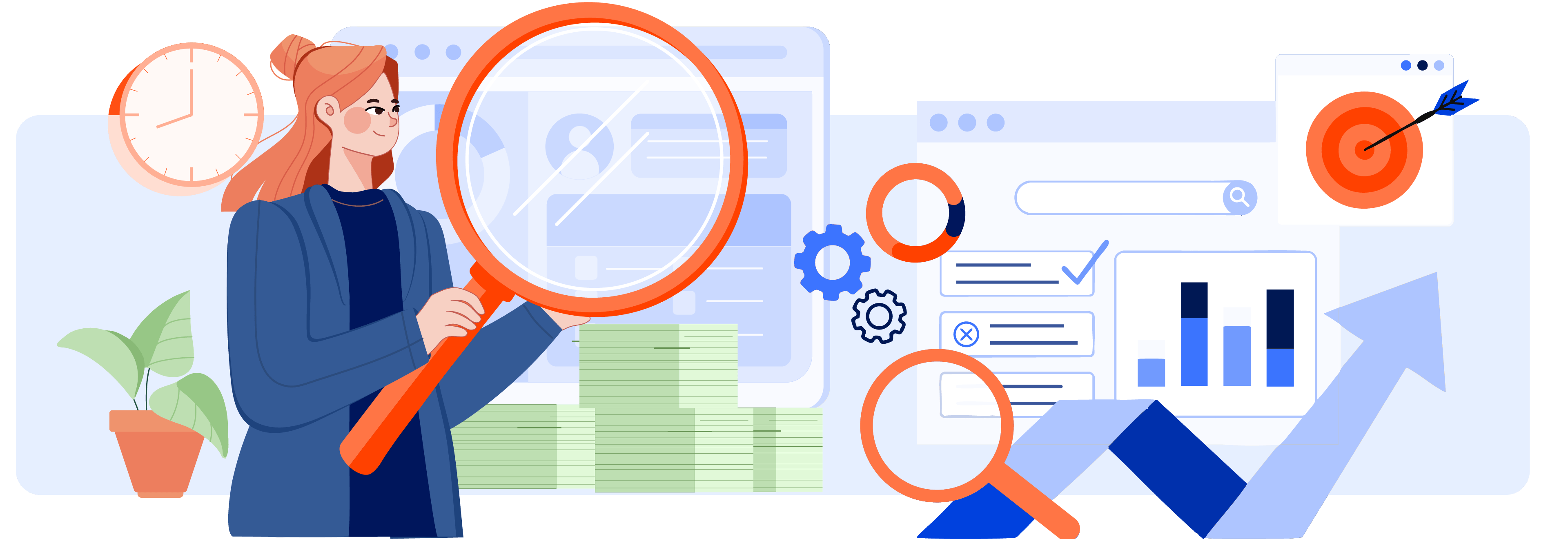Many law firms have relied on PCLaw for years, but it’s becoming increasingly clear that this aging software falls short of meeting the evolving needs of modern law practices. PCLaw is sunsetting and won’t be migrating to the cloud, and this summer, the company suggested that users should transition to another solution, LEAP, a solution that offers automated legal forms, document management, and legal trust accounting tools. The problem is, even that solution falls short of the cutting-edge practice management technology law firms need to remain productive and competitive.
So, let’s take a look at the considerations of staying with PCLaw and transitioning to LEAP and why choosing a new solution — Centerbase — could be the right move.
What are the drawbacks of using PCLaw?
There are multiple pain points that PCLaw users have experienced over the years — ones that a move to LEAP can’t solve, but a more advanced legal practice management solution could.
- Unreliable database: Frequent crashes and system instability have been common complaints from law firms. Users have consistently reported database corruption problems, causing frustration and potential data loss. Even after transitioning to a SQL version of the software, PCLaw has struggled to provide the stable platform that law firms require.
- Outdated user interface: PCLaw’s interface feels like a relic from another era. It primarily focuses on timekeeping and lacks the modern features that law firms need to stay competitive.
- No mobile app: In an era where mobility is crucial, PCLaw lacks a dedicated mobile app. This limitation hinders lawyers on the move from accessing vital information and entering billable hours promptly.
- Manual processes: PCLaw relies on manual processes for several essential tasks, including bill editing and client matter setup. These inefficiencies cost law firms time and resources.
- Limited reporting: Generating comprehensive reports in PCLaw involves running multiple separate reports and manually inputting data into spreadsheets. This process is not only tedious but also prone to errors.
How does Centerbase resolve the pain points of PCLaw?
Centerbase offers a compelling solution to these PCLaw pain points and is a robust solution designed to meet the needs of modern legal professionals. Offering greater flexibility, mobility, and features that streamline the practice of law, here’s a summary of the advantages that Centerbase offers over PCLaw.
- Integrated billing and accounting: Centerbase provides integrated billing and accounting functionality, ensuring a seamless financial management experience for law firms. Law firms can say goodbye to the hassle of using multiple software solutions for billing and accounting.
- Mobile app: Centerbase has a dedicated mobile app that allows legal professionals to access critical information and capture billable hours while on the go. This mobile app empowers lawyers to work efficiently, whether they’re in the office or in the field.
- Automated time capture (ATC): This innovative tool streamlines time entry by capturing billable hours from various activities, allowing lawyers to focus more on practicing law and less on tedious timekeeping tasks. ATC also helps lawyers maximize their billables by recording every client-related action, including calls, emails, and text messages.
- Effortless prebill editing: Centerbase eliminates the need for paper bills and messenger services. Attorneys can mark up bills digitally, reducing manual work, saving time and resources, and improving invoice accuracy.
- Customizable reporting: With PCLaw, users had to run separate reports to gather financial data, timekeeper hours, and budgets, then enter the data into a spreadsheet. Centerbase eliminates the need to spend hours on manual data entry and analysis. Our reporting tools help law firms make data-driven decisions quickly, with one-time report setup that collects all the information you need in one place. Moreover, unlike LEAP, Centerbase offers custom reporting, allowing law firms to tailor reports to their specific needs. Law firms can access the insights and data that matter most to their practice.
- Automated workflows: Centerbase enables law firms to automate many manual processes, such as client matter setup and conflict checks. This automation reduces the risk of errors, increases efficiency, and frees up valuable time for legal professionals.
- Profitability tracking: Unlike PCLaw, Centerbase provides tools to monitor firm profitability. With access to key financial and performance metrics, law firm leaders can make informed decisions to drive growth.
- Strong technical support: Centerbase boasts a responsive and reliable technical support team, ensuring that you have the assistance you need when you need it. Our support team is available from 7 am to 7 pm CDT, five days a week. Our response and resolution times are less than 24 hours.
- Cost savings & Revenue opportunity: Centerbase isn’t just a feature-rich solution; it’s also a cost-effective and revenue generating one. By eliminating the expenses associated with paper bills, messenger services, and manual data entry, Centerbase saves law firms time and money. Additionally, Centerbase can help firms improve cash flow with faster billing and capture up to 5 more billable hours per timekeeper per month – easily generating an extra $12,000 per billable FTE annually.
What are best practices for law firms navigating the transition to new legal technology?
If you’re considering making a switch from PCLaw, here are five tips that will help you ensure a smooth transition to a new software solution.
- Do your due diligence. Conduct comprehensive research online to learn about each software’s features, user reviews, and industry reputation.
- Limit your search. Narrow down your choices to three to five options to make the selection process more manageable. It’s easier to evaluate a smaller pool of candidates thoroughly.
- Keep a checklist: Maintain a checklist of your must-have features and compare each software against these criteria. This approach ensures that you choose the software that aligns most closely with your needs.
- Check the software’s cloud integration capabilities. Verify that the software offers true cloud integration for both front-office and back-office functions. A truly integrated system reduces redundancy and ensures data consistency.
- Don’t assume anything. Don’t assume that software will meet your needs without a thorough evaluation. Take the time to understand the features and capabilities of your new software fully. Some platforms claim that they are cloud-based, but only part of the product is; for example, some solutions only host in the cloud, while others only base half of their features in the cloud.
Law firms can’t afford to not switch to Centerbase
If you’re currently using PCLaw and suffering from the limitations of this aging software, it’s time to explore better alternatives. Centerbase offers a modern, feature-rich solution that not only addresses the pain points of PCLaw but also empowers your law firm to thrive in the digital age.
Don’t wait; make the switch to Centerbase today and experience the transformative power of advanced legal practice management software. Contact us to get a free demo and learn how you can transition your law firm to Centerbase today with no downtime.