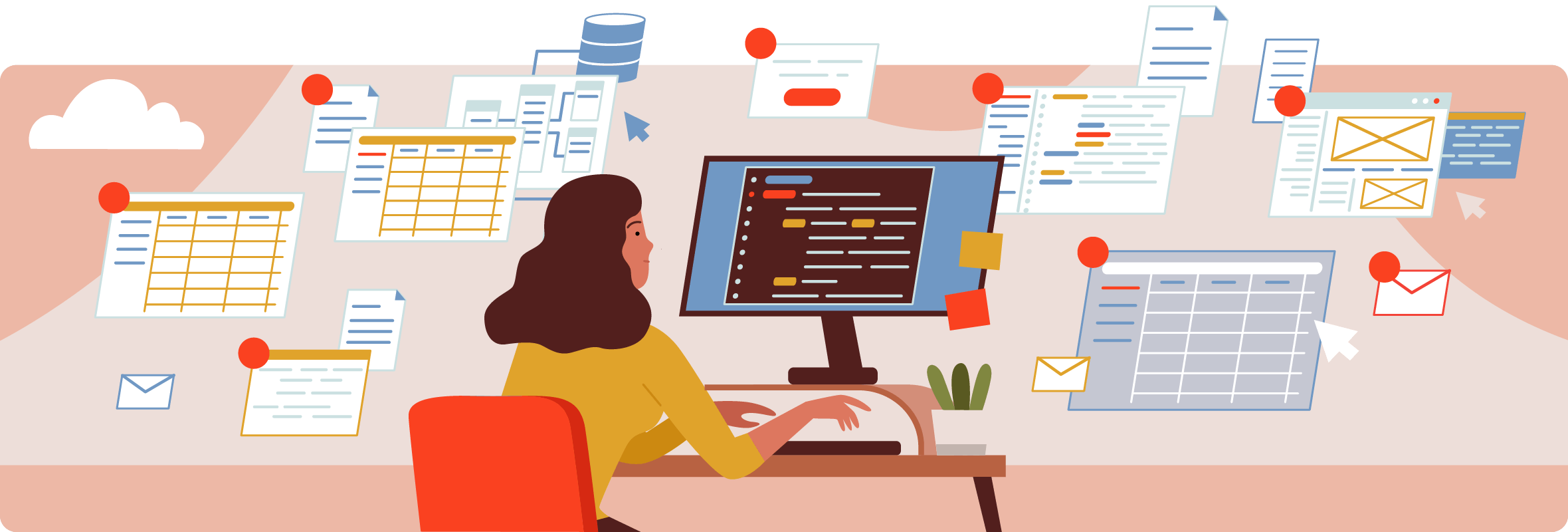Recently, we wrote a blog about the timekeeping, billing, and accounting features you may want from your legal practice management solution.
However, those requirements likely don’t include anything related to calendaring and task management, document and email management, workflows and automation, or communication tools.
When evaluating new technology, you should also think about your firm’s day-to-day operations and how those procedures lend themselves to your practice management software requirements.
Practice Management
A practice management system creates a hub for the entire firm to find information about your cases, which makes you more efficient and allows you to provide better client services, answer questions faster, and gain a better grasp of your data.
Practice management is a feature-rich component of legal technology with two overarching features: calendaring/task management and document/email management.
Calendaring and Task Management
Calendaring. It seems so simple – trivial even. Yet nothing is more critical to your firm’s day-to-day operations than an accurate and up-to-date calendar.
Practice management software gives you a centralized calendar that is backed up and allows you to choose from multiple views along with a matter-centric view. You can even create workflows and automated tasks that are built into each calendar view. This is great for collaborative firms or those that have a heavy workload and need help juggling a multitude of tasks.
All of this sounds great, right? But how does it fit within the complete picture of your firm? Start by asking yourself these questions:
- Does your firm have a standardized calendaring process?
- What does the software’s calendar look like?
- Does the software integrate with your other platforms like Outlook or Google Calendar? How does the sync work?
- Will the software allow you to set up deadline scheduling?
- Does the software allow you to create chain calendar events so that, for example, if you have a trial date on Monday the 1st, you will automatically be notified five days prior regarding tasks you need to complete in advance?
- Does the software offer adequate filters and views?
One of the major benefits to a firm-wide calendar is that you can see everybody’s calendar and schedule multiple events with several attendees all at once, or select only the peoples’ calendars you need to see – no more having to do it manually one at a time.
The point of task management is to make it easy for your managing attorneys to check the progress of their cases. How easy is it for them to do this now? Can they see at a glance what has or hasn't been completed? The goal of any task management platform is to be able to present an overview of where any case stands at any given point in time.
Document and Email Management
Essentially, you have two options: You can either go with practice management software or you can use an integration dedicated to document management. When you’re evaluating document management, you need to look at a few things:
- Do you prefer folders?
- Do you want a system that is going to categorize and assign different metadata tags to your documents?
- Is the system going to force users to save their documents a certain way or can they file them however they want?
- How important is it to be able to search for those documents?
- Do you need to version your documents?
- Can you easily share those documents with members of your team?
- Some software uses plugins for Microsoft Word that allow you to create template documents. Is that important for your firm to have?
- If you have a form that you use over and over again, will the software be able to automatically populate the blanks with the new contacts’ information?
- Is there unlimited storage?
Storage is another important factor. How big is your drive now? How much would it cost for additional storage? These are the things you need to evaluate when thinking about document management systems.
Email management is a related priority. Some practice management systems let you save emails directly from Outlook or Gmail into the system itself. If you’re planning on going this route, how easy is it to do so?
Once you have learned how saving emails works within the system, the next step is to ask how the system will store the emails you save. Is it making copies of the emails or simply linking to them? Is it converting them?
Workflows and Automation
Workflow itself is defined as the sequence of processes through which a piece of work passes from initiation to completion. For many law firms, finding tools to free up more time to bill is essential to growing their practice.
Essentially, workflow brings process and automation together. Workflow takes a process, adds highly defined inputs and outputs, and uses automation to complete the tasks on your behalf.
For example, a client fills out a form on the website which triggers a potential client record to be populated in the database. Once a new record is created in the database, an email is automatically generated and sent to the prospective client letting them know someone from the firm will be in touch. Then, a task is created and assigned to the firm administrator to contact the potential client. And there you have it, workflow in a nutshell.
For many law firms, workflow can be a game-changer by creating structure and efficiencies within their practice. Additionally, workflow can free up time to bill, keep your database clean, and speed up the onboarding of staff.
Communication Tools and Portals
As important as it is to maintain thorough internal communication, it is just as essential to be able to communicate externally with your clients. Does your current system allow you to text and call your clients? Does it track and record the time you spend communicating with those clients?
Client portals have become a standard feature that your future clients expect. What does your client service like now? Does your team lose billable hours answering questions that could easily be answered through a client portal? Do you give your clients the autonomy to pull the answers they need on their own or do they still rely on getting in contact with you?
In order to improve client communication and create a client-centric approach to your day-to-day tasks, prioritize file storage and data security to promote a seamless, positive experience that clients will recommend to others.
Client Intake Process
Another make-or-break process for client satisfaction is the intake process. The client intake process looks different from firm to firm, but at its core, you need to be able to track data efficiently and access it whenever you need it, from wherever you are.
Your practice management software should help facilitate:
- Collecting the potential new client’s (PNC) details
- Screening the PNC and conducting a conflict check
- Consulting with the PNC
- Sending a new client agreement
- Gathering necessary documents
A huge part of the client intake process is cultivating the relationships that are most fruitful for your firm and tracking the progress that comes from those leads. The ability to pull lists and reports on current and potential new clients is paramount to your firm’s growth.