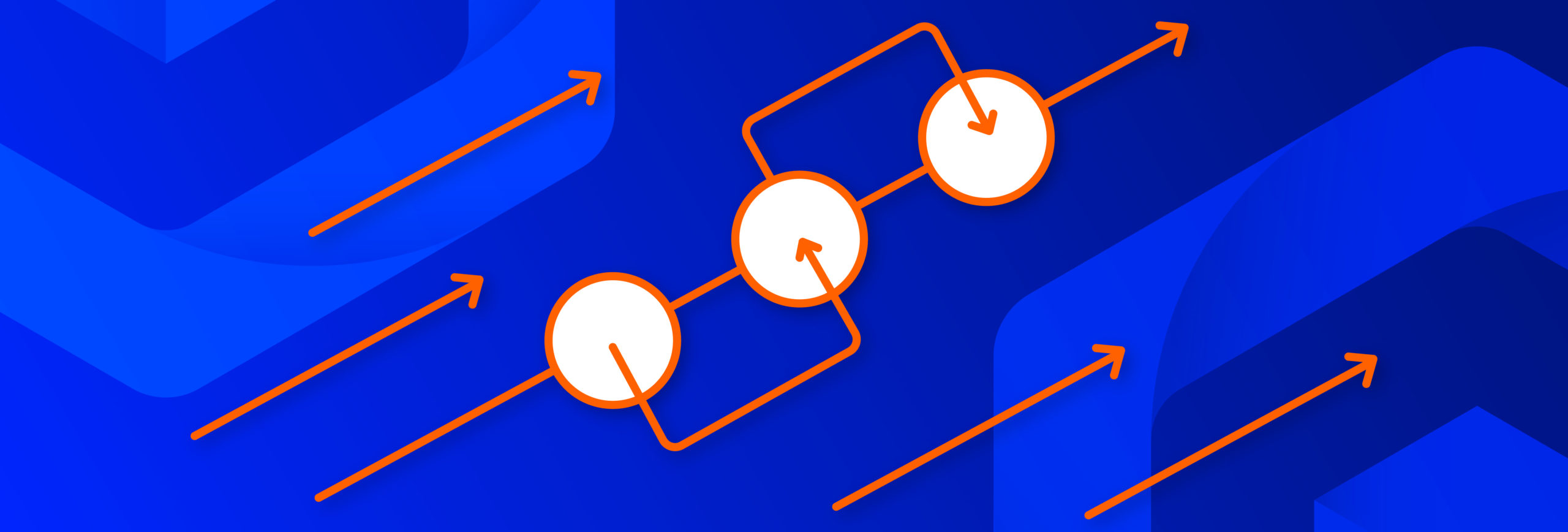What if I told you about a technology that would relieve 50% of the administrative burden from your legal operations job. Would you be interested in hearing what I had to say?
Of course you would!
And that’s why many in the legal tech community have become fascinated by workflow technology. For many attorneys, finding tools to free up more time to bill is essential to growing their practice. Based on a recent report, law offices surveyed responded that they spent 40% of their time on administrative or manual tasks.
In this article, I will introduce you to workflow, explaining what workflow is, some of its benefits and the different workflow tools available in legal practice management software.
1. What is legal workflow?
If we go back to the basics, workflow itself is defined as the sequence of industrial, administrative, or other processes through which a piece of work passes from initiation to completion (thanks Google).
2. Process vs. automation vs. workflow
Process, automation and workflow are terms you’ll hear people refer to as synonyms or married together such as “workflow automation” or “process automation”.
In my opinion, the three terms refer to different things:
- Process refers to the act of defining a series of steps to reach a desired outcome or goal.
- Automation is the use of technology to complete tasks.
- Workflow brings process and automation together. Workflow takes a process, adds highly defined inputs and outputs and uses automation to complete the tasks on your behalf.
For example, if you’re trying to improve your client intake, here’s how each term would be defined:
Process: A prospective client contacts the website > someone from the firm contacts the prospective client > an initial consultation is scheduled > an attorney meets with the prospective client
Automation: A webform populates a database, a personalized email is created and sent from information stored in the database and a document is automatically generated based on information stored in the database.
Workflow:
- A client fills out a form on the website which triggers a potential client record to be populated in the database.
- Once a new record is created in the database, an email is automatically generated and emailed to the prospective client thanking them and letting them know someone from the firm will be in touch with them shortly AND a task is created and assigned to the firm administrator to contact the potential client.
- Firm administrator contacts the prospective client then completes the task, updating the potential client status to “initial consult scheduled” AND the system generates a merged fee agreement letter.
3. Benefits of workflow in a law firm
For many law firms, workflow can be a game-changer by creating structure and efficiencies within their practice.
Although the list is long, here are some of the most important benefits workflow can bring to a law firm:
- Free up time to bill: Workflow can take over a lot of your administrative load freeing up more time for your attorneys to focus on billable work.
- Clean database: It’s common to hear a law firm say their practice management database is a mess. If you’re using workflow, the system can keep records up to date so your staff doesn’t have to manually do it.
- Make your small law firm feel big: Building out your process into a workflow software will increase your staff efficiency, allowing you to accomplish more with less staff.
- Speed up onboarding staff: If you use workflow correctly, staff will be walked through different processes and prompted to enter important information. This means less training up front for new hires because your staff has less to remember or be trained on.
4. Areas workflow can be used in a law firm
Workflow can be used in any area of your practice that requires administrative work but the majority of the legal practice management programs will focus on automating one of three areas:
Intake
74% of all legal consumers visit a law firm’s website to first take action. This means if your firm has a high volume of website form submissions you need a process for managing your pipeline.
Today, many firms receive an automated email from their website’s form tool with the prospective client’s information, but that doesn’t get the information into your practice management software to begin managing the intake process.
These days, many legal practice management software have workflow tools to help you manage your intake.
This includes sending personalized response emails out once someone contacts the firm, scheduling follow-up tasks, merging new client agreement documents or keeping the status of the potential client updated.
Matter
If your firm deals with a high volume of matters, such as an insurance defense or personal injury firm, workflow can be used to help you juggle all the balls in the air.
On a matter, you can use workflow to do things such as schedule follow-up tasks if a member of your staff hasn’t touched a matter within a certain number of days, automatically email updates to clients or generate/email medical records requests for you with the click of a button.
Billing
Using workflow to manage the pre-bill process and collections can help dramatically improve cash flow.
Pre-bills
For pre-bills, workflow can flow the pre-bill through an electronic approval process. If your firm requires the associate then responsible attorney to review a pre-bill before posting it, the workflow can move the bill from one person’s approval list to the next, before finally updating the status once all the approvals are completed. Your billing team can then receive a notification that the bill is ready to post and send out.
Collections
Collections is another pain point for a lot of law firms. It requires the staff to constantly manually send out reminders to your clients. With workflow, you can have reminders automatically sent out to your client once a bill is overdue and continue sending the emails until the balance if paid off.
5. Types of workflow found in legal practice management software
In the last section, I discussed the practical uses for workflow in a law firm. In this next section, I’ll discuss the technology offered within many legal practice management applications.
Calendaring workflow
The first type of workflow I am going to discuss is calendaring workflow. This type of workflow is for task management and calendar appointments.
Task workflow
If you work with a team, there is a good chance that you assign tasks to different staff members at different stages of a case.
Think about when you open a new case. If you don’t have activity workflow, you either:
- Manually assign tasks to your staff.
- You send an email out to inform your staff of a new matter and everyone hopefully remembers their tasks.
- You do everything yourself.
This can be automated using a calendaring workflow within a practice management software.
Some legal practice management programs will let you create a prebuilt lists of tasks and then quickly assign them out.
Other programs will automatically assign tasks to different staff members you’ve designed once a matter is open..
Or finally, programs will give you a list of tasks and let you fill in the staff you want to complete the task.
This is helpful to any firm, but especially firms that have a high volume of cases, new potential clients contacting the firm or if you have a high staff to attorney ratio on your team.
Appointment workflow
Similar to tasks, many firms have a set of internal deadlines or meetings they want to schedule once a new case is opened or reaches a certain stage.
For many firms, this requires a paralegal or assistant to manually calculate relative dates based on a certain deadline. It’s time consuming and error prone.
Many legal practice management software programs have a feature built in to solve this problem.
The technical term for this feature is chain calendar events. These are all appointments with relative dates based on a trigger date such as “date of trial.”
This isn’t to be confused with a scheduling order designed by the courts but rather, a list of internal deadlines.
Automated workflow
Automated workflow expands beyond activities and allows you to flowchart your processes into software automation. This type of workflow will keep your case status up to date and offer your staff different options based on the process you’ve defined for that stage of a case.
Your process for opening a new matter might look like:
- Run a conflict check.
- Send then receive the engagement letter from the client.
- Open the matter in your practice management software and send out the initial retainer bill.
- Collect the retainer from the client.
- Set up an initial meeting with the client.
Throughout this process, your system could use workflow to take the burden off your staff by automatically merging the engagement letter, sending out an emailed retainer bill to the client and even opening the matter file in your system.
With workflow, the software will bring you down the path you set up and automate certain tasks, but your staff will still be required to prompt the software to move to the next stage by marking tasks as complete or clicking on the next step.
Advanced automated workflow
Advanced automated workflow is like having a robot assistant.
The difference between automated workflow and advanced automated workflow is in advanced automated workflow, your staff doesn’t have to click a button to make something happen.
Advanced automated workflow can be triggered by creation of a record, updates to a records or queries.
Your possibilities become endless with advanced automated workflow, but it does require the most set up.
6. Legal practice management software that includes workflow
ActionStep
ActionStep is a cloud-based, legal practice management and billing and accounting software. Within ActionStep, you’re able to build a matter-centric automated workflow.
Their tool lets you create different workflows based on the type of matter. The individual workflows are broken into linear stages of a case. Once a matter is moved into a certain phase of the case by a staff member, the workflow can perform tasks such as generating appointments/tasks, creating merged documents or sending emails.
ActionStep also allows you to purchase prebuilt practice packs that have already been set up for you, if you want to plug in and go.
Centerbase
Centerbase is a cloud-based, legal accounting, billing and practice management software. Within Centerbase, you’re able to build advanced automated workflows on any record type.
Each step of a workflow can automatically or manually trigger different events to occur such as creating a record, updating a field, merging a document, sending an email or creating a calendar appointment/task. Workflows in Centerbase are not linear, they instead let you move throughout the workflow based on your needs.
Clio
Clio is a cloud-based, legal practice management and billing software. Within Clio you’re able to create intake workflows.
Clio’s intake workflow allows you to create forms for clients to fill out. Once the form is submitted, internal tasks can be assigned and personalized emails can be sent to the prospective client.
Rocket Matter
Rocket Matter is a cloud-based, legal practice management and billing software. Within Rocket Matter you’re able to create calendaring workflows on matters, based on status updates. These workflows can create tasks assigned to different members of your staff or the workflow can create calendar appointments based on relative dates.
Zapier
As Zapier put it, they’re “the glue that connects thousands of apps.” Their software is used to connect different applications in your technology stack, based on certain events occuring. If you’re using different siloed programs within your firm, this is a great option to integrate your processes and curb duplicate entry.
For instance, if you enter a new potential client in your practice management software, Zapier can create a task in your task management software for someone to follow up and add that contact to a specific marketing bucket within your email marketing software.
7. How to implement workflow software
For most, as soon as you pick a workflow tool, you want to get started right away.
If you can, I suggest taking a slower approach to implementing your new process automation tool. If you’re implementing a new practice management software that includes workflow tools, get into the software first before you start designing workflows.
By delaying your workflow implementation, you’re able to better understand how the new software works. Many firms that jump right into implementing workflow by designing their workflow process around how their previous software worked, which in turn makes the workflow effective.
Also, I recommend building your workflow out in pieces. Start small, use what you’ve built for a few weeks and continue to build from there. It’s common for a flow to sound good during implementation but isn’t practical once you begin using it. If you build your workflow out in pieces, it’s easier to tweak these changes as they come up.
Finally, if you’re new to workflow, work with a legal consultant. There are many in the industry that have spent their careers helping law firms implement workflows and can guide you through designing the right workflow for your firm’s processes.[/vc_column_text][/vc_column][/vc_row]