New Document Management
Simplify your Centerbase experience with comprehensive document processes that support time capture, automation, and are interconnected with your matters, clients, and more.
Benefits of New Document Management
- Simplified, single experience with native + comprehensive document management
- Turn document management activities into billable hours
- Automate your document processes
- Enhanced security and compliance utilizing Microsoft SharePoint’s document capabilities
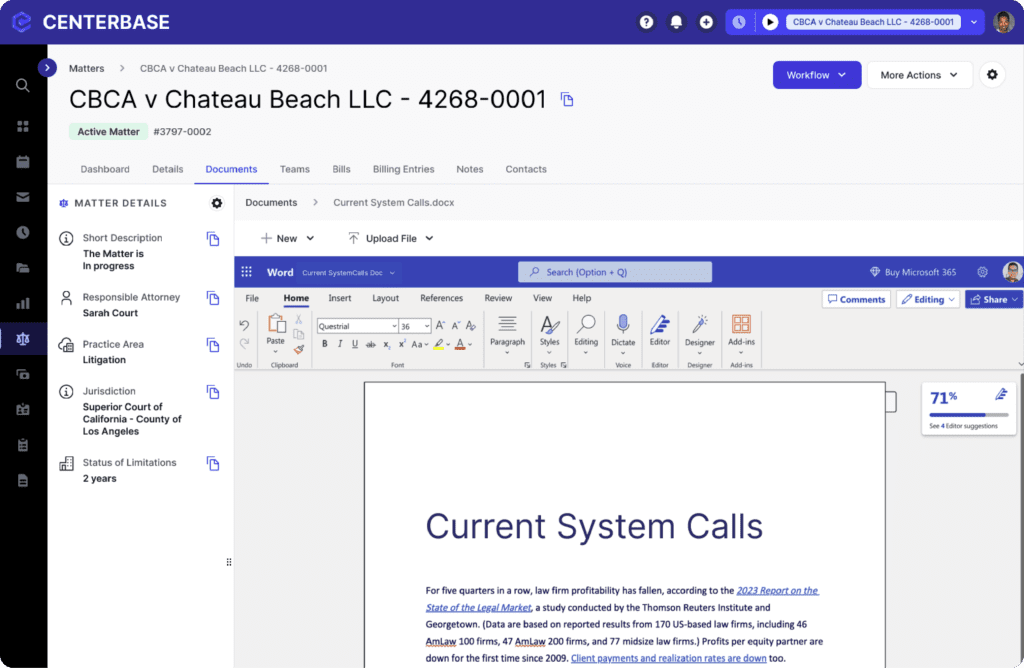
Please view our Document Management Functionality & Microsoft SharePoint Set Up Training Webinars to ensure you are ready to begin using New Document Management.
Explore the benefits of New Document Management
view Document Management & Microsoft Resources
View how to best prepare your documents for migration
View SharePoint Permissions Set Up Instructions
All users at your firm must update their Microsoft Word + Outlook add ins to fully leverage the capabilities of new Document Management. Please see below for detailed instructions and training.
How to install your word & outlook Add ins
How to use your updated word add in
How to use your Updated outlook add in
Your documents will be migrated at the MATTER level only.
No. We are continuously enhancing our platform to provide you with optimal practice management functionality at no added cost to you.
Yes. Microsoft Office 365 and SharePoint will be a requirement of using Centerbase going forward and is the foundation of a secure platform.
Microsoft 365 Business Standard, Business Premium, or Enterprise license is recommended. Microsoft 365 Business Basic license is compatible but only includes the web and mobile versions of Word, Excel, PowerPoint, and Outlook, not the desktop versions.
You will have access to this recorded webinar, quarterly Document Management training webinars, live 1:1 training, and other training resources to ensure your confidence when navigating the new Document Management Solution. You can access and request all training materials via the Support Hub and Centerbase Community.