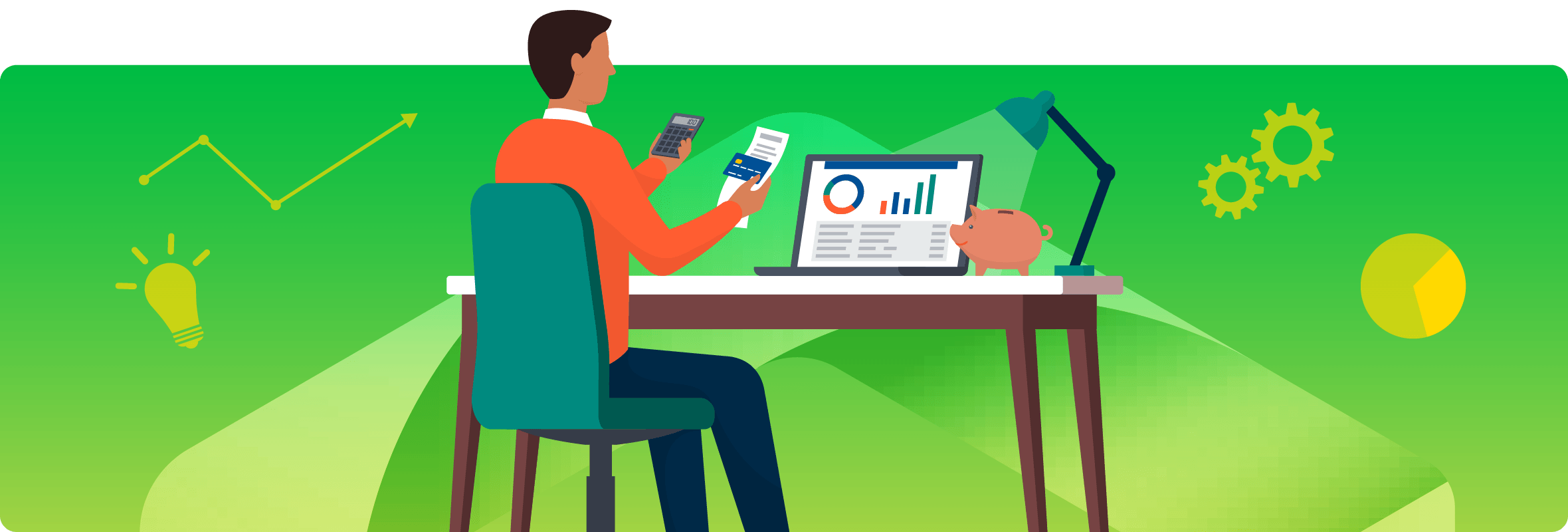Innovations in legal practice management software have changed the way that law firms do business. Technology is an incredible tool for law firms looking to streamline workflows and increase productivity, but how do you know which one to choose? While some software is fully integrated, others can only perform one function, like billing and accounting, client management, tracking metrics, or generating reports.
Sometimes the options can feel overwhelming, and many law firms find that their workflows end up fragmented across multiple platforms.
This fragmentation defeats the purpose of using practice management software, which is to make your life easier by managing all areas of your law practice. Law firms that use multiple platforms to manage distinct parts of their business end up creating more work for employees. For example, lawyers may be required to enter data multiple times in different systems, so you fail to reap the full benefits of the technology.
While QuickBooks is a popular option for managing legal accounting and timekeeping, it isn’t the most efficient option for exactly that reason: it doesn’t always play nice with other technology designed specifically to address the needs of the legal industry.
What are the most important features that legal accounting and billing software should have?
There’s no point in using legal accounting and billing software if it makes your work harder. It needs to have enough features to streamline your workflows and simplify your workload. You don’t need to invest in software that only functions as a glorified clock that tracks time.
Fortunately, legal accounting and billing platforms have a variety of features that can help your law firm manage finances, even for small law firms that may grow and change significantly over time. Sometimes this means that the software includes features you never knew you needed or those you thought you could live without until you tried it.
Organize the chart of accounts and trust accounting
Given the number of financial accounts in a law firm’s financial ledger and the potential number of firm clients, it can be daunting to track them all in a standard bookkeeping system. Law firms must track assets, retainers, receivables, revenue, equity, expenses, and much more. A centralized repository that puts all of your bank accounts, operating accounts, and related information at your fingertips in real-time is essential.
Every lawyer knows that closely managing client trust accounts is an integral part of ethical (and legal) law firm billing. Billing and accounting software must be able to effectively manage lawyer trust accounts that hold clients’ funds before they are earned. This includes tracking interest-bearing accounts (IOLTA) and three-way reconciliation with the asset sheet, trust asset account, and trust liability account.
Facilitate timekeeping and billable hours
Legal accounting and billing software must be able to accurately track billable hours and support LEDES e-billing practices. It’s even better if the software has features to automatically detect timekeepers’ billable hours, such as the ability to capture time for appointments or communications sent through the same platform.
Support flexible fee arrangements
Some law offices use flexible fee arrangements, depending on the client or type of case. To be effective, the accounting software should recognize various fee arrangements like fixed fees, contingent fees, and subscription-based payments.
Generate automatic invoices and payment collection
Generating invoices and collecting payments is one of the most time-consuming parts of legal billing. Software that can generate and send automatic invoices to clients, facilitate edits and changes to bills directly within the system, and collect credit card payments through a secure system will cut down on the time that administrative staff spends on billing.
Prepare Billing and Accounting Reports
It’s important for billing and accounting software to synthesize data and generate reports that give law firm management insights into the efficacy of billing procedures. These reports may include billable and nonbillable hours per timekeeper, client, or case as well as measures of attorney profitability.
Track expenses
Law firm billing and accounting are important because they tie directly to the financial success of the business. Legal practice management software must be able to track metrics related to big-picture finances like expenses, overhead, and cash flow so that management can pinpoint areas of success and opportunities for improvement.
Provide customizable features
Perhaps the most important feature of legal billing software is that it can be customized to support your unique business goals. For example, a legal billing solution might offer add-ons like billing templates, a customizable dashboard to track relevant billing and accounting metrics, or the ability to create one-of-a-kind financial reports.
Should my legal practice management software include billing and accounting features?
There’s no doubt that your legal practice management software should include billing and accounting features within the larger platform. In fact, this is one of the most common reasons that law firms choose to implement cloud-based software.
Law firm employees spend time tracking billables and nonbillables. Management spends time reviewing revenue statements, budgets, and law firm expenses. Billing administrators spend time generating invoices and following up on delinquent accounts. By having legal practice management software that includes billing and accounting features, you can streamline some of the most time-intensive, manual processes at your law practice. This software also lets management review billing and accounting data within the larger context of other law firm metrics.
Legal practice management software without any billing or accounting features leaves a gaping hole that management usually needs to fill with multiple platforms. This can confuse the data and your employees, and it typically creates more work for everyone. Plus, it usually results in an added expense for the law firm.
What is QuickBooks?
QuickBooks is billing and accounting software from Intuit. It’s primarily marketed toward small businesses, including small and mid-sized law firms.
Intuit has developed two different versions of its subscription-based software package: QuickBooks Online and QuickBooks Desktop. Depending on the subscription and version of QuickBooks that you choose, it may include features like automated invoicing, expense tracking for mileage and receipts, payment collection, and payroll tax management.
QuickBooks wasn’t designed to be accounting and billing software purely for law firms. Because of this, it must be integrated with other cloud-based legal management platforms. This means paying for more subscriptions and integrating multiple systems just to manage what should be run-of-the-mill billing workflows.
Why should I use legal practice management software as opposed to QuickBooks for my law firm’s billing accounting needs?
There’s no reason to use QuickBooks for law firms when you can have legal practice management software that streamlines more than just billing and accounting processes.
Law-focused software does more than just track finances. It also lets you integrate your billing and finance data into a larger system. This means you can use the platform for billing processes and better understand your data as it relates to other parts of the business. You’ll get a leg up in increasing productivity and your bottom line when you have one system that can do it all.
Legal practice management software is a better choice for law firms than QuickBooks for many reasons, but the principal reason is that it’s designed for lawyers. That means you won’t need to worry about facilitating integrations with other legal platforms or pay extra money for multiple subscriptions. It also means that there are features specifically designed for law practices, like supporting alternative fee arrangements and pricing models. Instead of generating an invoice that is designed for any type of business, you can create a custom invoice and incorporate legal-specific best practices, like LEDES coding and an attorney-review process, that increase efficiency.
With legal practice management software that includes billing within the larger system, your data is also stored conveniently in one place. This cuts down on the need to double enter data or cross-reference information in multiple platforms. It also makes comprehensive financial reporting easier since one system can pull data from different areas to make useful reports that go beyond the basics of billing and accounting.
While QuickBooks has a dashboard feature, it’s limited to billing and accounting metrics. It isn’t as comprehensive as the dashboards included in fully integrated systems that can track billing as it relates to other areas of the business. This means that you can make more progress on achieving your key performance indicators, even if they aren’t purely related to financials. For example, it might be helpful for law firms to track what attorneys regularly have clients who aren’t paying their bills or the amount of time that timekeepers spend on particular clients or matters.
The Takeaway
At the end of the day, legal practice management software is superior to QuickBooks because it’s full-service technology with heightened functionality. It doesn’t fragment your processes and create more confusion. Instead, it streamlines workflows and incorporates billing and law firm accounting data to give unparalleled insights into your law firm’s overall health.