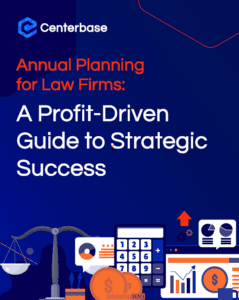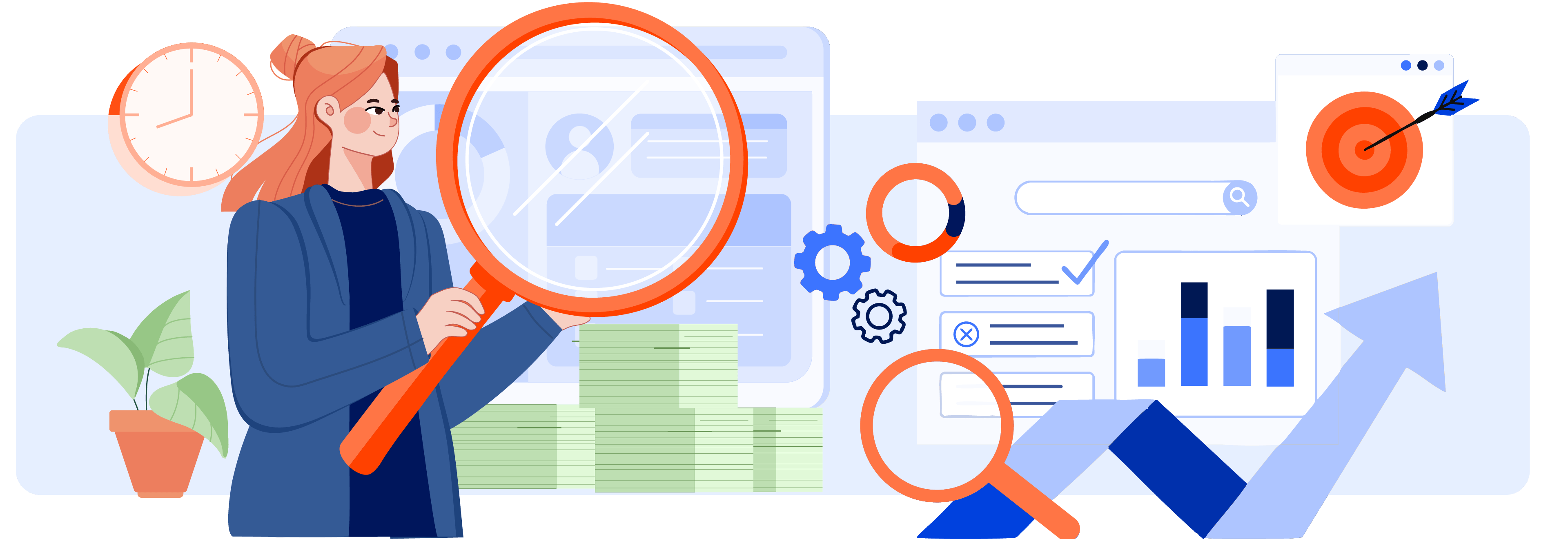Many firms, upon deciding it’s time to evaluate new technology, make the mistake of immediately sprinting toward a solution, especially when they have been forced to react to address a sudden problem.
Diving headfirst into the search for a new practice management software completely forgoes a huge step (and arguably the most important one): meeting with the people who are going to use the software the most.
Meet with Your Team Internally
As soon as you realize your law firm needs new technology, the first thing you need to do is bring the discussion to your team internally. Too often, the decision to buy software is made by a handful of people within the organization, which makes firm-wide adoption more challenging. It leads to greater conflict and pushback and makes training on the new system considerably harder. Without team buy-in, expect a harder transition for many when it comes time to implement the new technology.
How to Meet with Your Team
Let’s face it: Some people are set in their ways and will push back on adopting new technology, period. If you have staff who are used to using one system or a certain set of procedures to complete their work, they may be quite reluctant to switch to a completely new way of doing things.
If you'll be the one organizing and collecting the internal data, start by putting out some feelers to people in order to get a grasp on the sentiments around the firm. It will be more helpful than you think to know exactly what people’s gut reactions are prior to processing any feedback.
To get the best results, send your team an email saying you’re shopping for new software. Within the email, make it clear that you are looking for internal feedback. Then, set in-person meetings to discuss their feedback and thoughts. Conducting the actual discussions in person as opposed to over email encourages open dialogue and ensures your team feels like part of the process.
If you’re a small team, try to talk to everyone at the firm; if you’re midsize, it’s advisable to speak with at least one person from every department that will be heavy users of the software.
Consider speaking to partners, associates, paralegals, and legal assistants, among other stakeholders.
Addressing Concerns
Once you have spoken to everyone, compile a list of all the feedback you received to categorize it into buckets. These buckets can be organized however you’d like, but if you need a place to start, try using billing, accounting, and practice management as a guide.
Oftentimes, the two parties that will push back the most when presented with new software are the billing team, who don’t want to change their processes, and the shareholders, who may not feel the expense is justified.
To address billing and accounting concerns, the first thing you should do is ask the team to identify any major pain points or complaints they foresee with moving to a new system. Listen to them, make sure they feel heard, and point out the benefits of the new system. In most cases, the initial change is the biggest hurdle to get past.
For the shareholders, it’s all about the value proposition. Show them the money! Highlight some of the ways the new technology stands to make your firm money, both in the long and short term. It will enable you to capture more billable hours, increase client satisfaction and referral rates, and attract top talent for a long-term competitive advantage.
Build a Requirements List
After you have collected and categorized your firm’s feedback, the next step is to create your requirements list.
A word of warning: Use what you have collected as a guideline for what your firm MUST have vs. pitting staff with opposing opinions against one another. If you carry a mindset that every feature is equal and all practice management systems are the same, you’re going to be severely disappointed. Avoid the feature comparison trap by thinking about the direction your firm is going. Ask yourself: What do I want my practice to look like in 5 years? 10 years? What do I want my interpersonal relationships with my staff to look like?
The easiest way to start building your requirements list is to list every possible feature that a practice management software could have and then begin crossing off the features your firm doesn’t need.
Looking for a list of potential features your firm should consider when researching new legal software?
Visit sites like Capterra to evaluate the customer reviews for the software options you’re considering. Many reviews on sites like Capterra will talk about specific shortcomings. Feedback from third parties who have already used the software can often prove to be just as useful as feedback from your team.
These reviews can provide you with a great snapshot of customer sentiment, but don’t look to them as a shortcut to making a final decision. Rather, use reviews to find ideas or read comments about topics or problems you haven’t thought about already.
Additionally, if you’re part of the Association of Legal Administrators (ALA) or similar professional communities, take advantage of your network to ask questions such as: What is something you wish you had asked or known ahead of time prior to buying new legal software?
Final Steps
Be aware that one of the worst things you could do for yourself is to ask a vendor to fill out the requirements list for you. Instead, you need to have that list readily available and in front of you before a live demo.
What happens if you pass your list off to a vendor? First, you’ve commoditized the software and, second, you’re letting them check things off for you. When you watch a demo, you want to be shown what is important to you and you want to see how the software works so you can determine whether or not it will align with your processes. For example, a vendor may say its software includes origination tracking functionality, but that does not mean its origination tracking feature will match your firm’s needs.
No one knows your firm or processes better than you do, so don’t overlook these details!