The cost of migrating to a cloud-based, legal practice management software can be a lot more than just the subscription price vendors advertise on their website. In my experience, there are four main costs to consider when making a migration: subscription, implementation, integrations, and other miscellaneous costs to consider. In this article, I try to break those costs down to give you a better understanding of how much it could cost your firm.
1. Subscription
The first part of the cost of legal practice management software to consider is the subscription price. For most vendors, you can find their price directly on a pricing page.
Typically, the vendors offer between 1-3 subscription tiers, with each tier offering different features and levels of support.
Vendors will also offer you multiple payment options including monthly, quarterly, or annual subscription plans. For a monthly plan, you’ll pay $10-15 more per user/month.
If you survey all the legal practice management software available on the market, you’ll find that the majority of subscriptions are priced between $40 – $110 per user/month, if paid annually. Although there is a wide range of price points, I find most firms settle on a legal practice management software in the $60 – $100 range per user/month if paid annually.
2. Implementation
The second component to the cost of legal practice management to consider is the price of implementation. A successful implementation is key to a law firm adopting practice management software. This can be an area where firms want to spend less, but if you want your investment in practice management software to be a success, I recommend thinking of this cost as an investment.
Implementation can be split into three separate buckets: data migration, setup, and training.
Let’s dive into each one:
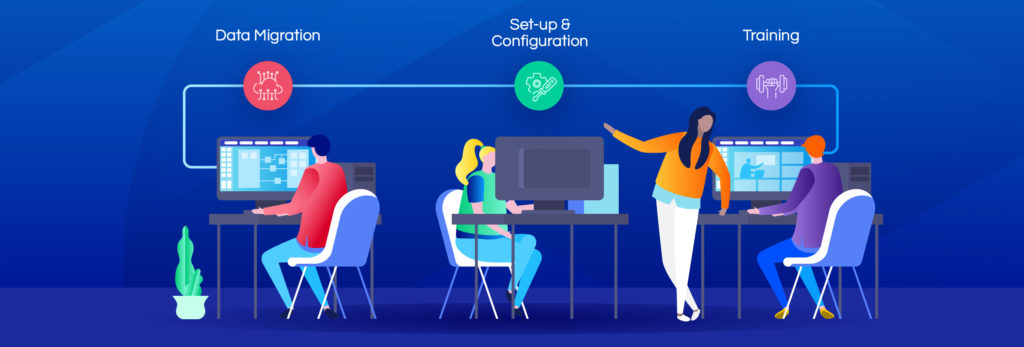
Data migration
Data migration is the process of taking all of your client and firm data from your previous software into your new software. This can include migrating client data, calendars, documents, billing and accounting data.
Some software vendors offer a free, basic data migration. This type of migration is done using a pre-configured wizard and does not include custom fields or billing data. If you’re trying to save money and you’re ok with either not having all the information in your new system or having to go back and clean data up, this is a great option for you.
If you’re over 10 employees and you’re billing out of your new software, there is a good chance you’ll need an advanced conversion that requires a conversion specialist.
Some software companies will offer advanced conversion in-house, while others will require a certified partner. An advanced conversion will include all your client information along with some level of billing data. Converting billing and accounting data becomes more complex, hence the need for an advanced conversion. For your billing and accounting import, some vendors will only bring over starting balances while other vendors will offer starting balances or full history.
Since there’s a wide range of options that come along with an advanced conversion, these conversions can cost anywhere from $2,500 – $15,000. A lot depends on the complexity of your data and the amount of records you want brought over to the new software.
Don’t be cheap on your data conversion and don’t pick a vendor solely based on the price of conversion. Make sure you understand all the implications of bringing over more or less data.
Setup and configuration
Setup and configuration costs depend on how much you’re trying to customize your software. Think of it like buying a car. Are you purchasing a car off the lot or are you getting custom rims, upholstery, and sound systems added?
Some legal practice management software programs offer the ability to customize a lot while others are standard products. Some areas I’ve seen customized are your form layouts (custom fields), reports, workflows, and bill layouts to name a few.
Unlike the data migration, this is an area you can get away with less at first if you need to save money. You can always configure the software more as time goes on. Take the time to map out your goals for the new program and what needs to be done right away versus what can wait.
Training
Training on your new software is essential to achieve success adoption. Some software vendors offer free training, but don’t let the word free deceive you. With free training, you will simply get what you get. You won’t have much control over when the trainer comes in, nor will you have much flexibility to select a different trainer if the one given to you doesn’t meet your needs. Getting the right trainer is half the battle in ensuring you’re getting the most out of your technology investment. If the person isn’t the right fit, it could lead to poor adoption of the material.
To learn more about training and how critical it is to your success, check out, Want A Competitive Edge: Invest in Your Training.
3. Integrations
The beauty of cloud-based software is the ability to connect or integrate all your software programs together. Some vendors will show you integrations on their demos, so make sure you know what they’re showing you so you can get an accurate cost. Common integrations I see are LawPay and Dropbox/Google Drive.
When you’re deciding which software to pick, make sure the per user price you’re considering includes the per user price of all the integrations you’ll need as well.
4. Miscellaneous costs
Finally, the fourth component to the cost of a legal practice management software is all the indirect costs. Although I can’t give you an exact figure, here are a few to consider when making your choice:
Hardware
Make sure you understand the hardware you’ll need to run the new software. For some firms, this requires purchasing new workstations.
There can also be cost savings when moving to a cloud-based legal practice management software, such as shrinking your internal server footprint.
Internet
If you’re moving to cloud-based software, you need to think about your internet speed. This is especially important if you’re going to be hosting your documents in the cloud.
Your staff will not tolerate having to wait much longer for work product to load. Most vendors will have a minimum internet speed they recommend, so make sure you talk to your sales representative about their recommendation and consider that cost.
Cost of being down
The biggest miscellaneous cost to consider is the cost of being down. If you decide to spend less on a migration and get to the end of the month only to realize your billing is a mess. What’s the cost to your firm of waiting an extra week or two to get this straightened out?
We hope that this breakdown has given you a better idea of the overall cost of legal practice management software. We want you to be fully prepared to make the best decision for your firm.
There are three types of legal practice software that you could pursue, associated costs vary because they each offer different features. If you want to learn more, check out 3 Types of Legal Practice Management Software to Consider for Your Law Firm.